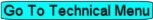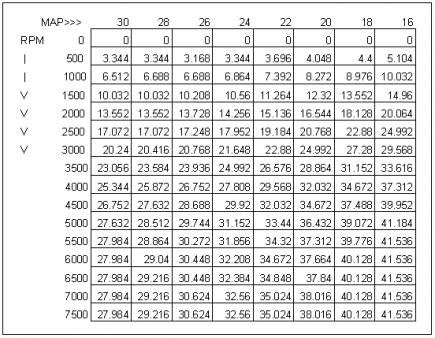Table of Contents
This is an old revision of the document!
REF: Engine Control50
☚———————————— USER BEWARE! ————————————☛
There is NO WARRANT OF USABILITY for the MAP Files that are made available on the Sportsterpedia. These are being hosted for evaluation
by individual users and ALL USERS MUST MAKE THEIR OWN EVALUATION of the suitability of using these MAP Files for their intended
engine configuration!
☚———————————— USER BEWARE! ————————————☛
Overview: Daytona Twin Tec TC88A Map Files - Aftermarket Ignition Maps
 The TC88A Ignition Module is usable on the 2004-2006 carburetored models of the Sportsters. It replaces the stock Ignition Module and utilizes the CKP sensor and the MAP sensor to control the ignition timing.
The TC88A Ignition Module is usable on the 2004-2006 carburetored models of the Sportsters. It replaces the stock Ignition Module and utilizes the CKP sensor and the MAP sensor to control the ignition timing.
The TC88A has dials on the module for selecting pre-programed ignition timing maps and choosing the level of the RPM Limiter. This is accomplished with two dials for timing maps and two dials for the RPM Limit.
One of the timing dials sets the Initial Timing while the second dial selects the Timing Advance Slope.
One of the RPM Limit dials chooses the x1000 value and the other selects the x100 value. Note: Setting the RPM Limit to 0 will disable the module. (Need to Confirm: If a setting is selected at 3000 or below, that is understood to mean NO RPM LIMITER will be active. BE CAREFUL!)
In addition to the pre-programmed timing maps (selectable by the dials), the unit can be user-programmed to utilize customized timing advance maps instead of the pre-programmed maps. To use these customized maps, you must have a computer interface, such as the Daytona USB Interface (18014), and the Daytona PC-Link Software, to communicate with the TC88A module.
Check out these XLForum Threads for additional information:
http://xlforum.net/forums/showthread.php?t=18702 - Started by Turbota - Over 200 pages
http://xlforum.net/forums/showthread.php?t=780755
Table Data Files - '.tbl'
The TC88A PC-Link Software will allow you to upload customized ignition timing files into the module. These filenames end with a '.tbl', indicating they are Table Files (such as Jester_Delta.tbl). These files are actually text files and the PC-Link Software will put that data into the memory of the TC88A to cause it to respond according to your customized settings.
Here's a sample of what data is actually contained in the '.tbl' files (this is taken from the Jester_Delta.tbl file) :
Sample 'Jester_Delta' Table Diagram shown in PC-Link when that file is loaded. Here, MAP is vertical & RPM is horizontal.
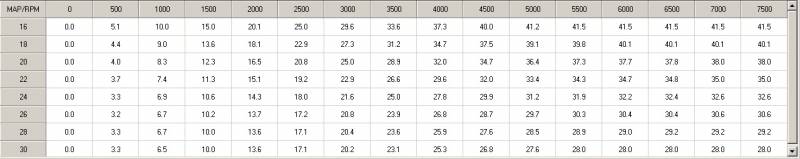
Returning to FACTORY MAP FILES (to use the dials) after having loaded a custom map:
| If you have put a custom timing table on the ignition then your dials have been turned off. They do not change anything if you have a custom map loaded. If you want to turn back on the dials and remove the custom map then you need to log in to the ignition and go under “Edit module parameters” and select “Flash Advanced Curves.” After you upload to the ignition, your dials on the front will become active. – David - Tech Support - Daytona Twin Tec 3) |
Factory Ignition Map Files
| The TC88A comes with Factory Ignition Maps. If you wish to access any of those files CLICK HERE to reach that page. The Factory Ignition Maps are accessible (without a computer) by using the Map Dials labeled, 'Initial Timing' and 'Advance Slope', which are built into the module. Each dial can be set from 0 to 9, which provides a choice of 100 pre-programmed maps. |
Customized Ignition Map Files
| This is a list of the customized MAP Files created for specific engine modifications by Rico05r, Rocketmangb, Jester Motorwerkz: If you wish to access any of these files CLICK HERE to reach that page. 1682_VSS_3 25_15_Map_for_1250 883mapjakd Andrea-s_1250_Map-base basore_Map_for_1250 basore_Map_for_1250_2 Blue_Bitch_Table Greg_Map_2-0 Hybrid_2-0 Hybrid_2-0_883_Version jak_10-5 jak_2 jak_3 Jester_Delta Jester_Motorwerkz_88-90_Inch_Map_Generic_Mod_1 Jester_Motorwerkz_88-90_Inch_Map_Generic_VSS_05_1200 Jester_Motorwerkz_Moscow_Map Jester_Motorwerkz_Rocketman_01-15_Map Jester_Motorwerkz_Rocketman_03-15_Map Jester_Motorwerkz_Rocketman_04-15_Map Jester_Motorwerkz_Rocketman_04-28-2015_Map Jester_Motorwerkz_Rocketman_05-15_Map Jester_Motorwerkz_Rocketman_12-14_Map Jester_Motorwerkz_Scarecrow_Map Lenster_Rico_Hybrid_Map Lenster-s_Map MAP_Modified_33 MAP_Modified_35_Revised Necromancer_883_convert R-D_Map_0 R-D_Map_1 R-D_Map_2 | Rico-s_1212_1-1_1200_Gearing Rico-s_1212_1-1_883_gearing Rico-s_1250_Base_Map_1200_Gearing Rico-s_1250_Base_Map_883_Gearing Rico-s_1250_Map_4-1_1200_Gearing Rico-s_1250_Map_4-1_883_Gearing Rico-s_1250_Map_Smackie_Version Rico-s_1250_Map_Version4-0_883_Gearing Rico-s_221_Map Rico-s_88inch_Map_1-0 Rico-s_88inch_Map_1-1 Rico-s_Hybrid_2-1 Rico-s_Hybrid_2-2 Rico-s_Hybrid_2-2_883 Rico-s_Jester_8_Ball_Capo_Map_06_1200_0 Rico-s_Jester_8_Ball_Capo_Map_06_1200_1 Rico-s_Jester_III_Map_Wedge_Mod Rico-s_Jester_III_Map_Wedge_Mod_1 Rico-s_Jester_III_Map_Wedge_Mod_2 Rico-s_Jester_IV_Map Rico-s_Jester_IV_Map_06_1200_0 Rico-s_Jester_IV_Map_06_1200_1 Rico-s_Jester_IV_Map_VSS_1475 Rico-s_Jester_Motorwerkz_Map_for_Andrea_06_883_Gearing Rico-s_Jester_V_Map_04-05_1200 Rico-s_Jester_V_Map_04-05_883 Rico-s_Jester_VII_Map_VSS_04-05_883 Rico-s_Jester_VII_Map_VSS_06_883 Rico-s_King_Jester_Map_0 Rico-s_King_Jester_Map_1 Rico-s_Voodoo_Map_06_1200 RTM-Andrea_1250_Map_ base-1431_2 RTM-Andrea_1250_Map_AGGRESSIVE_Version_4-1 RTM-Andrea_1250_Map_AGGRESSIVE-1431_2_Rev-3 RTM-Andrea_1250_Map_Revised_aggressive RTM-Andrea_1250_Map_Revised-aggressive-VSS_1630 RTM-Andrea_1250_Map_Version_4-0_revised_ramp_from_0to45 Scarecrow_1682 SE_COPY_SORTA WEDGE_Mod_1682 WTF_Map_12-29-2014 |