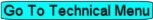Table of Contents
REF: General-MSR 08
TROUBLESHOOTING - Using Diagnostic Trouble Codes (DTC)
Diagnostic Trouble Codes - Overview & WOW! Test
1998-2003 Beginning in Late 1998, Sportsters have had an electronic diagnostic capability using the odometer display on the speedometer. Initially, L1998-2003 models had a simple diagnostic for the Speedometer signals including the VSS (Vehicle Speed Sensor).
2004-later In 2004 the computerization increased and there is now a long list of Diagnostic Troubleshooting Codes (DTC) available. These are recorded from information supplied by the individual control modules. These codes are accessible thru the odometer display on the speedometer.
2004-later WOW! Test - From the Electrical Diagnostic Manual:
Diagnostic Tip - For a quick check of speedometer function, a “WOW” test can be performed.
• Press and hold trip odometer reset switch, then turn Ignition Switch ON.
• Release trip odometer reset switch. Background lighting should illuminate, gauge needle should sweep its full range of motion, and indicator lamps (check engine, low fuel, battery and security) should illuminate.
• If instrument module fails “WOW” test, check for issues with battery & connections, system grounds, ignition switch & controls, trip odometer reset switch and accessory wiring to speedometer.
1998-2003 - Getting DTC Codes
Using the Speedometer to Access the Diagnostic Mode
These diagnostic codes relate only to the Speedometer or the VSS (Vehicle Speed Sensor).
Using the Trip Odometer Reset Switch on the electronic speedometer (Late1998 thru 2003 w/ 12-pin internal connector) – Press and hold the reset switch and turn the ignition from OFF to ON. Release the button. The normal power-up sequence will occur before entering the diagnostic mode. (Diagnostic codes set during this power-up sequence will be stored as well.)
Important Note: If the reset button is held for 5 seconds during any of the diagnostic displays, the code will be reset – So, be sure no diagnostic codes are indicated before reset is held in for more than 5 seconds or diagnostic information will be lost.
When in diagnostic mode the odometer will display the first diagnostic code. When the reset switch is briefly pressed again the next code will be shown. If the reset switch is pressed for more than 5 seconds at any time while in the diagnostic mode, the diagnostic code displayed will be cleared.
There are 7 different (active) diagnostic codes available. They are as follows:
d01 - Speed sensor power output shorted low
d02 - Speed sensor power output shorted high or open
d03 - Not Used
d04 - Not Used
d05 - Speed sensor return shorted high
d06 - Speed sensor return shorted low
d07 - Not Used
d08 - Speedometer power over voltage
d09 - Speed output shorted high
d10 - Speed output shorted low or open
CAL XX - Speedometer application calibration number:
14 = Domestic 15 = HDI
When in the diagnostic mode, the codes are displayed in sequence from d01 to d10. As a code appears in the display (for instance d02), it will read “d02Set” if set as an error or “d02CLr” if clear with no error.
The diagnostic mode is exited either by turning ignition from ON to OFF to ON again without depressing the reset switch or if a speed signal greater than 5 MPH is detected.
Diagnostics cannot be performed if system voltage is less than 9 VDC or greater than 16 VDC. The only exception is d08 which is set when system voltage is greater than 16 VDC.
After all the diagnostic codes are displayed, the speedometer calibration number is displayed (CAL 14 for example).
1998-2003 Sportster 1200S Only - CEL Diag Mode
Using the Check Engine Light to Access Additional Diagnostic Codes 1)
Place the RUN/STOP Switch in RUN Mode and turn the keyswitch to ignition - do not start the engine. Under normal circumstances, the Check Engine Light (CEL) will illuminate for 4-seconds, then turn off. If, after it is off for 4-seconds, the CEL illuminates again, a diagnostic trouble code exists. If the light goes out after another 8-seconds, the code stored is historic - if the CEL remains on, the code is current.
Reading 'between the lines', the ignition module does a system check during the 4-seconds that the CEL is initially illuminated. It may find a current diagnostic issue and set a code. If later, the trouble is resolved by repair or was simply intermittent and that condition is no longer sensed, the previous Current code becomes stored as an Historic code. Once it is Historic, the CEL will not report it again, unless the issue occurs again as a Current problem. Historic codes do not activate the CEL indicator even though they are stored and can be retrieved (until the memory is cleared after 50 start events). Stored Functional codes are error codes 52-55 related to the ECM itself 2)
| Typical CEL Function - Keyswitch = Ignition - RUN/STOP Switch = RUN | |
|---|---|
| 4-sec | CEL ON |
| +4-sec | CEL OFF |
| then | If the CEL remains off, checked systems are NORMAL no Current diag codes exist & no Functional codes are stored |
| +8-sec | CEL ON |
| then | If the CEL remains ON, a Current diag code exists |
| If the CEL comes ON and then goes OFF, a stored Functional diag code exists | |
| In all cases, Historic codes may exist but the CEL will not report them They can still be retrieved from memory until it is reset |
|
The 1200S has two ways of obtaining diagnostic codes thru the Data Link Controller (DLC) Bus.
- Use of a hand-held Scanalyzer unit (HD-41325) which reads diagnostic codes
using the J1850 protocol - By jumpering Pin1 & Pin2 of the DLC together to begin a diagnostic mode
Then observe the CEL, which will blink to represent diagnostic codes.
Either method will obtain the diagnostic codes set in the ECM memory.
The list of possible codes (one or more) that might be set are listed below:
| 1200S Diagnostic Codes | ||
|---|---|---|
| Code | Related To: | Due to this Failure: |
| 12 | MAP Sensor | If the MAP Sensor signal is out of range or fluctuates faster than normal operation |
| 16 | Battery Voltage | If the ignition module sees battery positive voltage less than +8v or greater than +16v |
| 24 | Front Coil | If the ignition coil voltage is out of range as sensed on the trigger signal line |
| 25 | Rear Coil | If the ignition coil voltage is out of range as sensed on the trigger signal line |
| 35 | Tachometer | If the PINK signal wire is shorted HI or LO |
| 41 | Cam Sync Failure | If, while running, the ECM receives no signal or an unexpected signal from the Cam Position Sensor |
| 44 | Bank Angle Sensor | If the voltage on the BAS Signal line is out of the normal operating range |
| 52 | RAM/ROM Failure | If the ECM RAM/ROM has an error* |
| 54 | EEPROM Failure | If the ECM EEPROM has an error* |
| 55 | ECM Module Failure | If the ECM Module fails/errors* |
| * These are Functional Diagnostic Error Codes | ||
Using the DLC & CEL to Discover Diagnostic Codes
- To initiate the troubleshooting process, make and install a jumper wire
across Pin1 and Pin2 of the DLC. - Put the RUN/STOP switch in RUN mode - Turn the keyswitch to ignition
- Wait at least 8-seconds for the CEL to begin flashing
All diag codes will be represented with a series of blinks on the CEL. The CEL blinks will express all the two-digit codes stored and then the entire sequence will repeat itself. Record all the codes that are communicated. You will know you have gotten all the codes when you see the same code repeated (as the sequence begins its second round).
- At the beginning of the transmission of each stored two-digit diag code, there will be
a rapid-flash episode, six flashes at 3 flashes per second. - Then a 2-second pause will occur.
- The CEL will flash ON to indicate the first digit of the diag code being communicated.
Each flash lasts about 1 second ON, then OFF for 1 second, for as many flashes
as needed to represent the first digit. - Then another 2-second pause between digits.
- The CEL will flash ON to indicate the second digit of the diag code - Each flash lasts
about 1 second ON, then OFF for 1 second, for as many flashes as needed to
represent the second digit. - Then another 2-second pause.
If more diag codes are stored, the above sequence, starting with the rapid-flash episode,
will repeat in exactly the same way, flashing the additional diag codes.
- Record all the codes that are communicated.
- You will know you have gotten all the codes when you see the same code.
- If you only see the rapid-flash episodes occur, then there are
no stored codes to be communicated.
Be sure to turn the keyswitch to OFF and remove the DLC jumper wire when finished. If you do not remove the jumper, the next time you turn the keyswitch to ignition, even though the engine can start, the ignition module will remain in diagnostic mode and the speedometer CEL will begin & continue to display error codes, rather than operating normally.
Once you have made the repair, you should Reset the Diagnostic Code Memory.
Reseting the Diagnostic Code Memory
In order to reset the diag code memory without the Scanalyzer, you must execute 50 start/run cycles.
Each cycle will consist of starting the engine, letting it run for a minimum of 30-seconds, then stop the engine for a minimum of 10-seconds.
Repeat this 50 times. (Note: If there are no additional Current codes set, this reset will naturally occur over the next 50 times you ride the bike)
The CEL should work as 'NORMAL' unless some current failure exists again.
2004-2013 - Getting DTC Codes
Using the Speedometer to Access the Diagnostic Codes
To enter the diagnostic mode: Before turning on the key, set the Run/Stop switch to RUN.
Press and hold the reset button for the odometer (back of speedometer). While pressing the button, turn on the key switch. When the odometer shows 'diag', release the button.
Press the reset button once (briefly) and you will see 'PSSPt' displayed. The P,S,SP,t represent different diagnostic sections (for the responding electronic modules) as follows:
| Code Section | Related to: |
|---|---|
| P | ECM/ICM (Electronic Control Module [EFI] Ignition Control Module [Carbureted]) |
| S | TSM/TSSM (Turn Signal Module / Turn Signal w/Security Module) |
| SP | Speedometer (will display the speedometer model firmware information) |
| t | Tachometer (will display the tachometer model information) (Or ‘No Rsp’ if not present) |
You can check each of the sections for diagnostic codes when the proper letter (such as 'P') is flashing. You can briefly press the reset button to change which section to examine (they sequence thru the list - P,S,SP,t,P again,etc.)
To access the diagnostic codes for a particular section, press and hold the reset button for 5 seconds while that letter is flashing. You will either see the first error code displayed or the word 'none' is displayed if no codes are set.
Repeatedly press the reset button (briefly) to scroll through multiple error codes. After the last error code in each particular section, the next press of the reset button will display the part number of the module reporting for that section, such as the part number of ICM/ECM.
Be sure to record all diagnostic error code(s) for later reference.
In order to delete an error code, press the reset button while the diagnostic code is showing and hold it for 5 seconds - THIS WILL DELETE THE CODE and display ‘CLEAR’ (be sure to have recorded the code beforehand).
Simply press the reset button repeatedly to scroll through any additional codes, to return to the section list or to scroll thru additional sections.
When finished, turn the ignition switch to off to terminate the diagnostic mode.
“No Rsp” will appear if the run/off switch is in the OFF position when doing this procedure. On models not equipped with a tachometer “No Rsp” will appear when the tachometer identifier is selected.
Historic Diagnostic Codes
Each DTC that occurs is tracked historically. After the DTC has been resolved, or if a particular problem happens to resolve itself, the status of the DTC is dropped from being current and it becomes a historic DTC. Historic DTCs are stored for 50 ignition cycles after any DTC was last set as current. This may assist in the diagnosis of intermittent faults. On the 50th cycle, the DTC will clear itself.
The check engine lamp will not indicate the existence of only historic DTCs. It is important to note that historic DTCs will exist whenever the system indicates the existence of a current fault.
NOTE: To determine if a code was stored historically or is a current error will require you to reset the error and check again - Clear the displayed code by pressing and holding the odometer reset button ( longer than 5 seconds) until 'Clear' comes up. Release the odometer reset button. Turn OFF the ignition switch. Run your bike and shut it down then recheck the DTC’s again as described above. If the code is current it will reappear. Historic codes can still be retrieved with computer-based diagnostic tools.
(See the list of DTCs below for individual error explanations.)
~~~~~~~~~~~~~~~~~~~~~~~~~~~~~~~~~~~~~~~~~~~~~~~~~~~~~~~~~~~~~~~~~~~~~~~~~~~~~~~~
DTC Code List (2004-2013)
DTC’s are designated by a preceding letter – B,P,U or C:
B codes are set by Instruments and the BCM or TSM/TSSM/HFSM
P codes indicate issues monitored by the ECM / ICM
U codes indicate a communication problem between control modules
C codes indicate an issue with the ABS
======================
REPORTING MODULES
======================
ICM/ECM = Ignition Control Module / Engine Control Module
HFSM = Hands Free Security Module
TSSM = Turn Signal Security Module
TSM = Turn signal module
ABS = Antilock Braking System
Instruments = various sensors
====================================
DIAGNOSTIC TROUBLESHOOTING CODES
====================================
Note: Not all codes will be used on every Sportster model and year
(some may only be found on HD Touring models)
B0563 - Battery Voltage High (TSM/TSSM)
B1004 - Fuel Level Sending Unit Low (Instruments)
B1005 - Fuel Level Sending Unit High/Open (Instruments)
B1006 - Accessory Line Overvoltage (Instruments)
B1007 - Ignition Line Overvoltage (Instruments)
B1008 - Reset Switch Closed (Instruments)
B1121 - (TSM) Left Turn Output Fault - (HFSM) Left Turn Output Open
B1122 - (TSM) Right Turn Output Fault - (HFSM) Right Turn Output Open
B1123 - (HFSM) Left Turn Output Short to Ground
B1124 - (HFSM) Right Turn Output Short to Ground
B1125 - (HFSM) Left Turn Output Short to Battery
B1126 - (HFSM) Right Turn Output Short to Battery
B1131 - Alarm Output Low (TSM/TSSM / HFSM)
B1132 - Alarm Output High (TSM/TSSM / HFSM)
B1134 - Starter Output High (TSM/TSSM)
B1135 - Accelerometer Fault (TSM/TSSM)
B1136 - (HFSM) Accelerometer Tip Test Error
B1141 - (TSM) Ignition Switch Low/Open - (HFSM) Ignition Switch Low/Open
B1142 - Smart Security System Internal Fault
B1143 - (HFSM) Security Antenna Short to Ground
B1144 - (HFSM) Security Antenna Short to Battery
B1145 - (HFSM) Security Antenna Open
B1151 - Bank Angle Sensor(BAS) Short to Ground
B1152 - Bank Angle Sensor(BAS) Short to Battery
B1153 - Bank Angle Sensor(BAS) High
B1154 - Clutch Switch Input Short to Ground
B1155 - Neutral Switch Input Short to Battery
P0106 - MAP Sensor Rate of Range Error (Carb)
P0107 - Map Sensor Failed Open/Low
P0108 - Map Sensor Failed High
P0112 - IAT Sensor Voltage Low (EFI)
P0113 - IAT Sensor Voltage Open/High (EFI)
P0117 - ET Sensor Voltage Low
P0118 - ET Sensor Voltage Open/High
P0120 - TPS1 Range Error
P0122 - TP Sensor Open/Low
P0123 - TP Sensor High
P0131 - Front Oxygen Sensor Low
P0132 - Front Oxygen Sensor High
P0134 - Front Oxygen Sensor Inactive
P0151 - Rear Oxygen Sensor Low
P0152 - Rear Oxygen Sensor High
P0154 - Rear Oxygen Sensor Inactive
P0220 - TPS2 Range Error
P0222 - TPS2 Low
P0223 - TPS2 High/Open
P0261 - Front Injector Open/Low
P0262 - Front Injector High (EFI)
P0263 - Rear Injector Open/Low (EFI)
P0264 - Rear Injector High (EFI)
P0371 - Crank Position Sensor (CKP)
P0372 - Crank Position Sensor (CKP)
P0373 - CKP Sensor Intermittent
P0374 - CKP Sensor Not Detected (Carb)
P0374 - CKP Sensor Synch Error (EFI)
P0444 - Purge Solenoid Open/Low
P0445 - Purge Solenoid High
P0501 - VSS Sensor Low
P0502 - VSS High/Open
P0505 - Loss of Idle Sped Control EFI
P0562 - Battery Voltage Low
P0563 - Battery Voltage High
P0572 - Brake Switch Low
P0577 - Cruise Control Input High
P0602 - Calibration Memory Error (Carb)
P0603 - ECM EEPROM Memory Error
P0604 - RAM Failure (Carb)
P0605 - ECM FLASH Memory Error
P0607 - Converter Error Carb
P0641 - 5v+ Vref 1 Out Of Range
P0651 - 5v+ Vref 2 Out Of Range
P1001 - System Relay Coil Open/Low
P1002 - System Relay Coil High/Shorted
P1003 - System relay contacts open
P1004 - System Relay Contacts Closed
P1009 - Incorrect Password
P1010 - Missing Password
P1270 - TGS Validation Error
P1351 - Front Ignition Coil Driver Open/Low
P1352 - Front Ignition Coil Driver High/Shorted
P1353 - Front Cylinder No Combustion
P1354 - Rear Ignition Coil Driver Open/Low
P1355 - Rear Ignition Coil Driver High/Shorted
P1356 - Rear Cylinder No Combustion
P1357 - Front Cylinder Combustion Intermittent
P1358 - Rear Cylinder Combustion Intermittent
P1475 - Exhaust Actuation Position Error
P1477 - Exhaust Actuator Open/Low
P1478 - Exhaust Actuator Shorted/High
P1501 - Jiffy Stand Sensor Low
P1502 - Jiffy Stand Sensor High
P1510 - EFI Limited Performance Mode
P1511 - EFI Power Management Mode
P1512 - EFI Forced Idle Mode
P1514 - Air Flow Fault
P1600 - EFI Module Processor Internal Error
P2100 - EFI Motor Circuit Open
P2101 - EFI Motor Circuit Range Performance (Actuation Error)
P2102 - EFI Motor Circuit Low
P2103 - EFI Motor Circuit High
P2105 - EFI Forced engine shutdown
P2107 - EFI Module Processor Internal Fault
P2119 - EFI Motor Throttle Body Range Performance
P2122 - TGS1 Low/Open
P2123 - TGS1 High
P2127 - TGS2 Low/Open
P2128 - TGS2 High
P2135 - TPS Correlation Error
P2138 - TGS Correlation Error (Twist grip sensor)
P2176 - EFI Closed Position Not Learned
U1016 - Loss of ECM Vehicle Speed, Vehicle Inhibit Motion
————– or Powertrain Security Status (ICM/ECM / TSM/TSSM / Instruments)
U1064 - Loss of TSM/FSFM Serial Data (ICM / ECM / Instruments)
U1097 - Loss of Speedometer Serial data (Carb / EFI / ECM / TSM/TSSM)
U1255 - Serial Data Error/Missing Message (EFI / TSM/TSSM / Instruments)
U1300 - Serial Data Low (ECM / TSM/TSSM / Instruments)
U1301 - Serial Data Open/High (Carb / EFI / TSM/TSSM / Instruments)
BUS Er - Serial data bus shorted/low/open/high
C0562 - ABS voltage low
C0563 - ABS voltage high
C1014 - ABS ECU relay error
C1021 - ABS front WSS always zero
C1023 - ABS rear WSS always zero
C1025 - ABS Front wheel speed intermittent
C1027 - ABS rear wheel speed intermittent
C1029 - ABS wheel speed difference too high
C1032 - ABS Front wheel speed circuit open/shorted
C1034 - ABS rear wheel speed circuit open/shorted
C1040 - ABS pump/motor error
C1055 - ABS ECU internal error
C1061 - ABS front apply solenoid circuit open/high resistance
C1062 - ABS front release solenoid circuit open/high resistance
C1065 - ABS rear apply solenoid circuit open/high resistance
C1066 - ABS rear release solenoid circuit open/high resistance
C1071 - Rear prime valve error
C1072 - Rear isolation valve error
C1073 - Front isolation valve error
C1074 - Front prime valve error
C1075 - Front linked inlet valve error
C1076 - Front linked outlet valve error
C1077 - Front circuit pressure sensor error
C1078 - Rear circuit pressure sensor error
C1081 - Front master pressure sensor error
C1082 - Front master pressure sensor offset error
C1083 - Front wheel pressure sensor error
C1084 - Front wheel pressure sensor offset error
C1085 - Rear master pressure sensor error
C1086 - Rear master pressure offset sensor error
C1087 - Rear wheel pressure sensor error
C1088 - Rear wheel pressure sensor offset error
C1089 - Pressure sensor external supply error
C1159 - ABS invalid stored VIN
C1178 - ABS no VIN received from ECM
C1184 - ABS invalid VIN from ECM
C1195 - Wake up error
2014-later - Getting DTC Codes
Using the Speedometer to Access the Diagnostic Codes
To enter the diagnostic mode: Before turning on the key, press and hold the trip button for the odometer (on the left handlebar). While pressing the button, turn on the key switch. When the odometer shows 'diag', release the button.
There are multiple sections to the diagnostic mode that will display in sequence:
| Code Section | Related To: |
|---|---|
| ECM | Electronic Control Module |
| BCM | Body Control Module |
| SPDO | Speedometer |
| ABS | AntiLock Braking System (if present) |
Press the trip button briefly in order to scroll through the various sections.
If a section has a display of 'Y' next to its name (such as ‘ECM Y’) that section has a diagnostic code present. To display the diagnostic code(s) in that section, press and hold the trip button for 5 seconds. The first diagnostic code will be displayed. If there are no codes in that section (no Y next to the section name), you will see a display of ‘none’.
Repeatedly press the trip button (briefly) to scroll through multiple error codes until you reach the display of ‘END’. After the ‘END’ display in each particular section, the next press of the trip button will display the part number of the module reporting for that section, such as the part number for the ECM / BCM / Speedo / ABS control module.
Be sure to record all diagnostic error code(s) for later reference.
In order to delete an error code, press the trip button while the diagnostic code is showing and hold it for 5 seconds - THIS WILL DELETE THE CODE and display ‘CLEAR’ (be sure to have recorded the code beforehand).
Simply press the trip button repeatedly to scroll through any additional codes, to return to the section list or to scroll thru additional sections.
When finished, turn the ignition switch to off to terminate the diagnostic mode.
Historic Diagnostic Codes
Each DTC that occurs is tracked historically. After the DTC has been resolved, or if a particular problem happens to resolve itself, the status of the DTC is dropped from being current and it becomes a historic DTC. Historic DTCs are stored for 50 ignition cycles after any DTC was last set as current. This may assist in the diagnosis of intermittent faults. On the 50th cycle, the DTC will clear itself.
The check engine lamp will not indicate the existence of only historic DTCs. It is important to note that historic DTCs will exist whenever the system indicates the existence of a current fault.
NOTE: To determine if a code was stored historically or is a current error will require you to reset the error and check again - Clear the displayed code by pressing and holding the odometer reset button ( longer than 5 seconds) until 'Clear' comes up. Release the odometer reset button. Turn OFF the ignition switch. Run your bike and shut it down then recheck the DTC’s again as described above. If the code is current it will reappear. Historic codes can still be retrieved with computer-based diagnostic tools.
(See the list of DTCs below for individual error explanations.)
~~~~~~~~~~~~~~~~~~~~~~~~~~~~~~~~~~~~~~~~~~~~~~~~~~~~~~~~~~~~~~~~~~~~~~~~~~~~~~~~
DTC Code List (2014-later)
DTC’s are designated by a preceding letter – B,P,U or C:
B codes are set by Instruments and the BCM
P codes indicate issues monitored by the ECM
U codes indicate a communication problem between control modules
C codes indicate an issue with the ABS
2014 Diagnostic Trouble Codes List (List compiled from the 2014 Model)
DTC# - Diagnostic Trouble Code # Reported
Res# - Resolution Order # - Resolve lower numbers first
Fault Condition - being reported
| DTC# | Res# | Fault Condition |
|---|---|---|
| B1103 | 30 | LHCM internal error |
| B1153 | 29 | RHCM internal error |
| B1200 | 19 | Internal fault |
| B1212 | 145 | Fuel signal low |
| B1213 | 146 | Fuel signal high |
| B2102 | 31 | System poweroutput shorted high |
| B2103 | 32 | System power output shorted low |
| B2104 | 39 | System power output overloaded |
| B2106 | 225 | BCM Pin-L4 (Frt Lights) output open |
| B2107 | 193 | BCM Pin-L4 (Frt Lights) output shorted high |
| B2108 | 194 | BCM Pin-L4 (Frt Lights) output shorted low |
| B2109 | 195 | BCM Pin-L4 (Frt Lights) output overloaded |
| B2112 | 109 | ACC output shorted high |
| B2113 | 111 | ACC output shorted low |
| B2114 | 113 | ACC output overloaded |
| B2116 | 78 | Fuel pump output open |
| B2117 | 79 | Fuel pump output shorted high |
| B2118 | 80 | Fuel pump output shorted low |
| B2119 | 81 | Fuel pump output overloaded |
| B2121 | 43 | Starter output open |
| B2122 | 44 | Starter output shorted high |
| B2123 | 45 | Starter output shorted low |
| B2124 | 46 | Starter output overloaded |
| B2127 | 211 | BCM Pin-E4 (Horn) output shorted high |
| B2128 | 212 | BCM Pin-E4 (Horn) output shorted low |
| B2129 | 213 | BCM Pin-E4 (Horn) output overloaded |
| B2131 | 201 | High beam output open |
| B2132 | 202 | High beam output shorted high |
| B2133 | 203 | High beam output shorted low |
| B2134 | 204 | High beam output overloaded |
| B2136 | 197 | Low beam output open |
| B2137 | 198 | Low beam output shorted high |
| B2138 | 199 | Low beam output shorted low |
| B2139 | 200 | Low beam output overloaded |
| B2141 | 175 | Left front turn signal output open |
| B2143 | 182 | Left front turn signal output shorted low |
| B2144 | 183 | Left front turn signal output overloaded |
| B2146 | 184 | Right front turn signal output open |
| B2148 | 185 | Right front turn signal output shorted low |
| B2149 | 186 | Right front turn signal output overloaded |
| B2151 | 187 | Left rear turn signal output open |
| B2153 | 188 | Left rear turn signal output shorted low |
| B2154 | 189 | Left rear turn signal output overloaded |
| B2156 | 190 | Right rear turn signal output open |
| B2158 | 191 | Right rear turn signal output shorted low |
| B2159 | 192 | Right rear turn signal output overloaded |
| B2161 | 166 | Brake lamp output open |
| B2163 | 167 | Brake lamp output shorted low |
| B2164 | 168 | Brake lamp output overloaded |
| B2168 | 142 | Running lights output shorted low |
| B2169 | 143 | Running lights output over- loaded |
| B2172 | 205 | BCM Pin-H2 (Siren) output shorted high |
| B2173 | 206 | BCM Pin-H2 (Siren) output shorted low |
| B2176 | 207 | Security antenna output open |
| B2177 | 208 | Security antenna output shorted high |
| B2178 | 209 | Security antenna output shorted low |
| B2183 | 219 | N/A - Ignore - BCM Pin-G2 output shorted low |
| B2188 | 222 | N/A - Ignore - BCM Pin-G3 output shorted low |
| B2193 | 224 | N/A - Ignore - BCM Pin-H4 output shorted low |
| B2198 | 227 | N/A - Ignore - BCM Pin-H3 output shorted low |
| B2201 | 37 | IGN switch off w/VSS |
| B2203 | 35 | Ignition switch input shorted low |
| B2206 | 36 | Run/stop switch input open/shorted high |
| B2208 | 38 | Run/stop switch input shorted low |
| B2210 | 40 | Run/stop switch inputs both open |
| B2212 | 41 | Run/stop switch inputs both closed |
| B2218 | 108 | Neutral switch shorted low |
| B2223 | 165 | Rear brake switch shorted low (light on) |
| B2250 | 107 | Clutch switch stuck |
| B2251 | 210 | Horn switch stuck |
| B2253 | 196 | FTP (Flash-to-Pass) switch stuck |
| B2254 | 171 | Left turn switch stuck |
| B2255 | 214 | Trip switch stuck |
| B2260 | 42 | Start switch stuck |
| B2261 | 172 | Right turn switch stuck |
| B2262 | 164 | Front brake switch stuck |
| B2263 | 170 | Hazard switch stuck |
| B2270 | 12 | BCM internal error |
| B2271 | 11 | BCM voltage low |
| B2272 | 16 | BCM voltage high |
| B2274 | 34 | Constant battery line error |
| . | . | . |
| DTC# | Res# | Fault Condition |
| P0031 | 124 | Front HO2S low/open |
| P0032 | 127 | Front HO2S shorted/high |
| P0051 | 125 | Rear HO2S low/open |
| P0052 | 126 | Rear HO2S shorted/high |
| P0107 | 86 | MAP sensor failed low/open |
| P0108 | 87 | MAP sensor failed high/open port |
| P0112 | 102 | IAT sensor shorted low |
| P0113 | 104 | IAT sensor high/open |
| P0117 | 88 | ET sensor shorted low |
| P0118 | 91 | ET sensor high/open |
| P0122 | 60 | TPS 1 low/open |
| P0123 | 61 | TPS 1 high |
| P0131 | 128 | 02 sensor low/engine lean (front) |
| P0132 | 130 | Engine running rich (front) |
| P0134 | 132 | Oxygen sensor high/open (front) |
| P0151 | 129 | 02 sensor low/engine lean (rear) |
| P0152 | 131 | Engine running rich (rear) |
| P0154 | 133 | 02 sensor high/open (rear) |
| P0261 | 82 | Fuel injector low/open (front) |
| P0262 | 83 | Fuel injector shorted high (front) |
| P0264 | 84 | Fuel injector low/open (rear) |
| P0265 | 85 | Fuel injector shorted high (rear) |
| P0371 | 50 | CKP sensor wrong number of pulses |
| P0374 | 49 | CKP sensor no pulses |
| P0502 | 114 | VSS failed low |
| P0503 | 115 | VSS failed high |
| P0506 | 103 | Idle speed control - rpm too low |
| P0507 | 105 | Idle speed control - rpm too high |
| P0562 | 106 | ECM voltage low |
| P0603 | 14 | ECM EEPROM memory error |
| P0605 | 13 | ECM FLASH memory error |
| P0641 | 47 | 5 Volt reference out of range |
| P1009 | 15 | VTD disabled fuel due to bad password |
| P1353 | 116 | No combustion detected (front) |
| P1356 | 117 | No combustion detected (rear) |
| P1501 | 140 | JSS low |
| P1502 | 141 | JSS high/open |
| P1608 | 33 | Loss of continuous battery |
| P2300 | 74 | Ignition coil driver low/open (front) |
| P2301 | 75 | Ignition coil driver shorted high (front) |
| P2303 | 76 | Ignition coil driver low/open (rear) |
| P2304 | 77 | Ignition coil driver shorted high (rear) |
| . | . | . |
| DTC# | Res# | Fault Condition |
| U0001 | 1 | CAN BUS error |
| U0002 | 10 | CAN comm bus perf error |
| U0100 | 3 | Lost comm w/ECM |
| U0121 | 7 | Lost comm w/ABS |
| U0140 | 2 | Lost comm w/BCM |
| U0141 | 5 | Lost comm w/LHCM |
| U0142 | 4 | Lost comm w/RHCM |
| U0156 | 6 | Lost comm w/speedo |
| . | . | . |
| DTC# | Res# | Fault Condition |
| C0562 | 20 | ABS voltage low |
| C0563 | 22 | ABS voltage high |
| C1014 | 151 | ABS ECU relay error |
| C1021 | 159 | ABS front WSS always zero |
| C1023 | 160 | ABS rear WSS always zero |
| C1025 | 162 | ABS front wheel speed intermittent |
| C1027 | 163 | ABS rearwheel speed intermittent |
| Cl029 | 161 | ABS wheel speed difference too high |
| C1032 | 157 | ABS front wheel speed circuit open/shorted |
| C1034 | 158 | ABS rear wheel speed circuit open/shorted |
| C1040 | 152 | ABS pump/motor error |
| C1055 | 21 | ABS ECU internal error |
| C1061 | 153 | ABS front apply solenoid circuit open/high resistance |
| C1062 | 155 | ABS front release solenoid circuit open/high resistance |
| C1065 | 154 | ABS rear apply solenoid circuit open/high |
| C1066 | 156 | ABS rear release solenoid circuit open/high |
| C1159 | 27 | ABS invalid stored VIN |
| Cl178 | 25 | ABS no VIN received from ECM |
| C1184 | 26 | ABS invalid VIN from ECM |
Acronyms From Diag Code Explanations
ABS - Anti-lock Brake System
AFR - Air Fuel Ratio
ATS - Air Temperature Sensor
BAS - Bank Angle Sensor
CCM - Cruise Control Module
CKP - Crank Position Sensor. The CKP generates an “AC signal” which is sent to
——————– the ECM where it is used to reference engine position (TDC) and speed.
DTC - Diagnostic Trouble Codes
ECM - Electronic Control Module. (The Computer) Computes the spark advance
——————– for proper ignition timing and fuel control based on sensor inputs
——————– (from CKP, MAP & TP sensors) and controls the low-voltage circuits
——————– for the ignition coils and injectors. The dwell time for the ignition
——————– coil is also calculated in the microprocessor and is dependent upon
——————– battery voltage. The programmed dwell feature gives adequate spark at
——————– all speeds.
ECT - Engine Coolant Temperature. Sensor also controls the cooling fan relay that
——————– provides 12 Vdc to the fans.
EFI - Electronic Fuel Injection
EFP - Electronic Fuel Pump
ET/ETS - Engine Temperature sensor
FI —— Fuel Injectors
FPR - Fuel Pressure regulator
FTP - Flash-To-Pass Switch
HO2S - Heated Oxygen Sensor (in exhaust pipe)
IAC - Idle Air Control actuator
IAT - Intake Air Temperature sensor
ICM - Ignition Control Module (The Computer - used on carbureted models)
ISS - Ion Sensing System…detonation detection
JSS - Jiffy Stand Sensor
LHCM - Left Hand Control Module
MAP - Manifold Absolute Pressure sensor. The MAP sensor monitors the intake
——————– manifold pressure (vacuum) and sends the information to the ECM.
——————– The ECM then adjusts the spark and fuel-timing advance curves for
——————– optimum performance.
O2 —— Oxygen Sensor
RHCM - Right Hand Control Module
TGS - Twist grip sensor
TPS - Throttle Position Sensor
TSM/TSSM - (Turn Signal Module / Turn Signal w/Security Module)
VE —— Volume Efficiency
VSS - Vehicle Speed Sensor