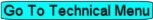Table of Contents
This is an old revision of the document!
REF: Engine Control 50b
☚———————————— USERS BE AWARE! ————————————☛
Use these maps at your own risk because there is NO WARRANT OF USABILITY for the MAP Files that are made available on the Sportsterpedia.
These are being hosted for evaluation by individual users and ALL USERS MUST MAKE THEIR OWN EVALUATION
of the suitability of using these
MAP Files for their intended engine configuration!
Others have benefited from using some of these maps for their particular engine configuration. However, every engine is different and an incorrect
map can create engine damage. If you have been advised by the supplier of your engine parts to use a particular map, it makes sense to follow
their recommendation, especially during the break-in period. If you later wish to change to some other ignition map, it still makes sense to seek
their advice to learn of any concerns they might have for you to consider.
☚———————————— USERS BE AWARE! ————————————☛
Rico05r/JesterMotorwerkz/Rocketmangb Ignition Maps
This section was created from files supplied by XLForum member, rocketmangb. Many were created by XLForum member, rico05r and left in the care of rocketmangb. To get them into the Sportsterpedia, help was provided by XLForum member, npaisnel, who created the image files and helped with file handling. Thank you very much to all involved.
Instructions for using the ZIPPED files:
1) Click the selected ZIP filename and download (save) it to a convenient directory on your local computer.
2) Then UNZIP the file to obtain the Map Image '-m.jpg', the Table Data '-t.jpg' and the usable '.tbl' data file.
3) Load that '.tbl' data file into the Daytona Twin Tec PC-Link Software to map your ignition module.
1682_VSS_3_25_15_Map_for_1250
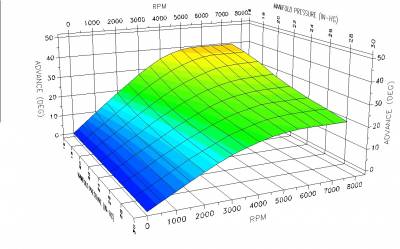 | Click on an image to see a larger scale version. Click the following filename and download (save) it to a convenient directory on your local computer. 1682_vss_3_25_15_map_for_1250.zip Next, UNZIP the file to obtain the Map Image '-m.jpg', the Table Data '-t.jpg' and the usable '.tbl' data file. Then LOAD that '.tbl' data file into the Daytona Twin Tec PC Link Software to map your ignition module. |
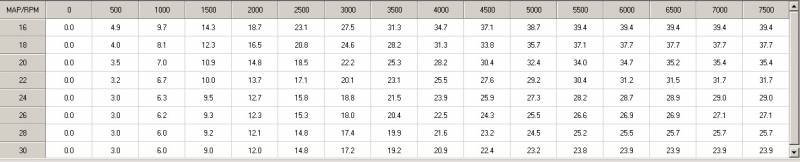 |
|
883mapjakd
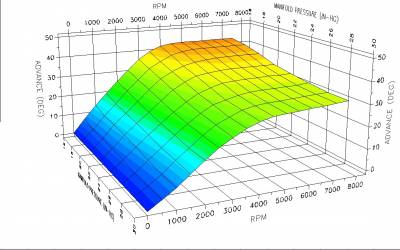 | Click on an image to see a larger scale version. Click the following filename and download (save) it to a convenient directory on your local computer. 883mapjakd.zip Next, UNZIP the file to obtain the Map Image '-m.jpg', the Table Data '-t.jpg' and the usable '.tbl' data file. Then LOAD that '.tbl' data file into the Daytona Twin Tec PC Link Software to map your ignition module. |
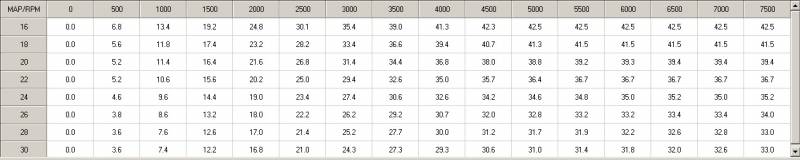 |
|
Andrea-s_1250_Map-base
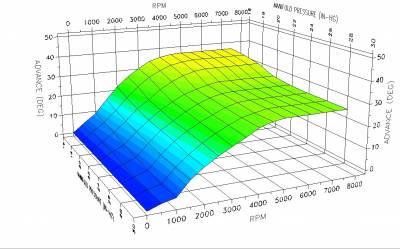 | Click on an image to see a larger scale version. Click the following filename and download (save) it to a convenient directory on your local computer. andrea-s_1250_map-base.zip Next, UNZIP the file to obtain the Map Image '-m.jpg', the Table Data '-t.jpg' and the usable '.tbl' data file. Then LOAD that '.tbl' data file into the Daytona Twin Tec PC Link Software to map your ignition module. |
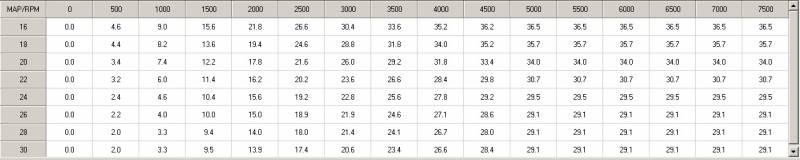 |
|
basore_Map_for_1250
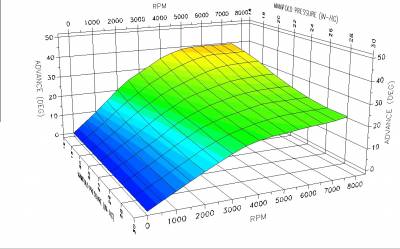 | Click on an image to see a larger scale version. Click the following filename and download (save) it to a convenient directory on your local computer. basore_map_for_1250.zip Next, UNZIP the file to obtain the Map Image '-m.jpg', the Table Data '-t.jpg' and the usable '.tbl' data file. Then LOAD that '.tbl' data file into the Daytona Twin Tec PC Link Software to map your ignition module. |
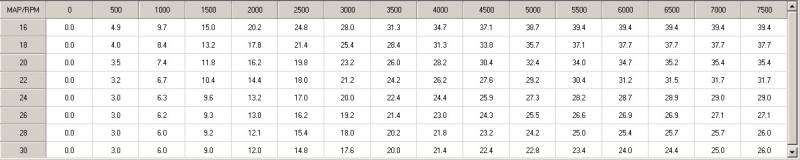 |
|
basore_Map_for_1250_2
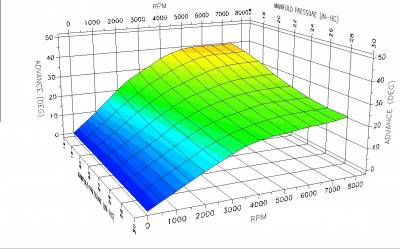 | Click on an image to see a larger scale version. Click the following filename and download (save) it to a convenient directory on your local computer. basore_map_for_1250_2.zip Next, UNZIP the file to obtain the Map Image '-m.jpg', the Table Data '-t.jpg' and the usable '.tbl' data file. Then LOAD that '.tbl' data file into the Daytona Twin Tec PC Link Software to map your ignition module. |
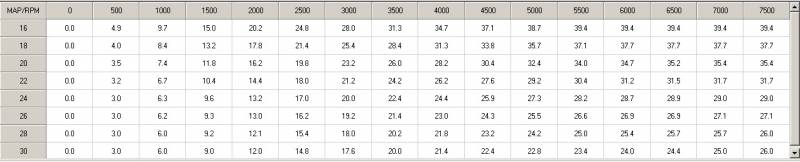 |
|
Blue_Bitch_Table
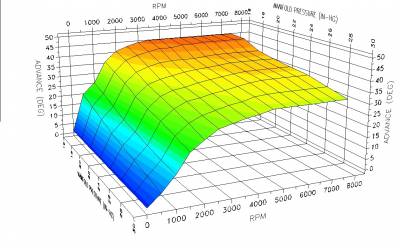 | Click on an image to see a larger scale version. Click the following filename and download (save) it to a convenient directory on your local computer. blue_bitch_table.zip Next, UNZIP the file to obtain the Map Image '-m.jpg', the Table Data '-t.jpg' and the usable '.tbl' data file. Then LOAD that '.tbl' data file into the Daytona Twin Tec PC Link Software to map your ignition module. |
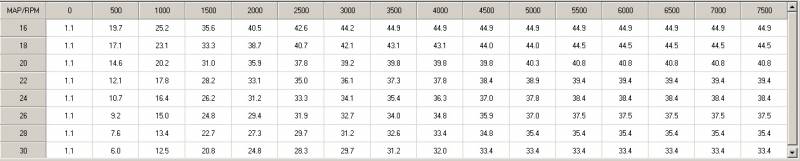 |
|
Greg_Map_2-0
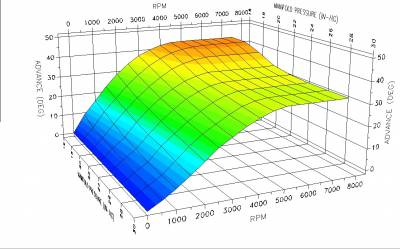 | Click on an image to see a larger scale version. Click the following filename and download (save) it to a convenient directory on your local computer. greg_map_2-0.zip Next, UNZIP the file to obtain the Map Image '-m.jpg', the Table Data '-t.jpg' and the usable '.tbl' data file. Then LOAD that '.tbl' data file into the Daytona Twin Tec PC Link Software to map your ignition module. |
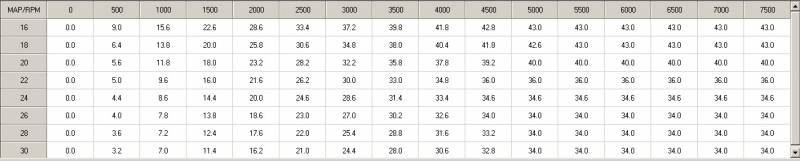 |
|
Hybrid_2-0
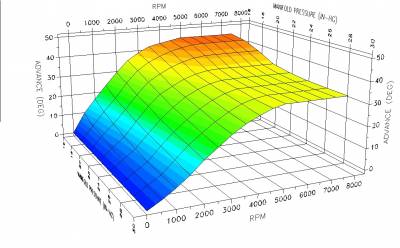 | Click on an image to see a larger scale version. Click the following filename and download (save) it to a convenient directory on your local computer. hybrid_2-0.zip Next, UNZIP the file to obtain the Map Image '-m.jpg', the Table Data '-t.jpg' and the usable '.tbl' data file. Then LOAD that '.tbl' data file into the Daytona Twin Tec PC Link Software to map your ignition module. |
 |
|
Hybrid_2-0_883_Version
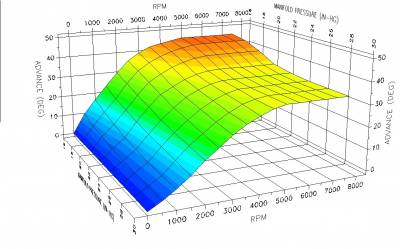 | Click on an image to see a larger scale version. Click the following filename and download (save) it to a convenient directory on your local computer. hybrid_2-0_883_version.zip Next, UNZIP the file to obtain the Map Image '-m.jpg', the Table Data '-t.jpg' and the usable '.tbl' data file. Then LOAD that '.tbl' data file into the Daytona Twin Tec PC Link Software to map your ignition module. |
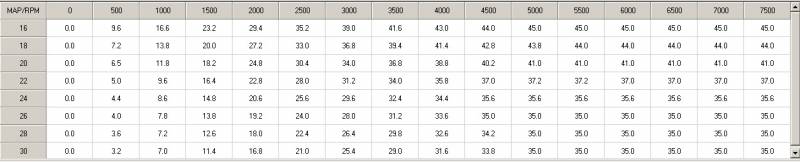 |
|
jak_2
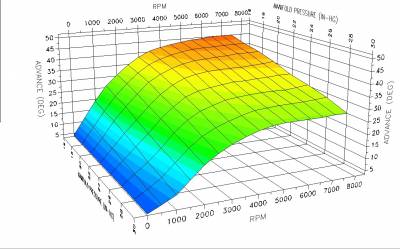 | Click on an image to see a larger scale version. Click the following filename and download (save) it to a convenient directory on your local computer. jak_2.zip Next, UNZIP the file to obtain the Map Image '-m.jpg', the Table Data '-t.jpg' and the usable '.tbl' data file. Then LOAD that '.tbl' data file into the Daytona Twin Tec PC Link Software to map your ignition module. |
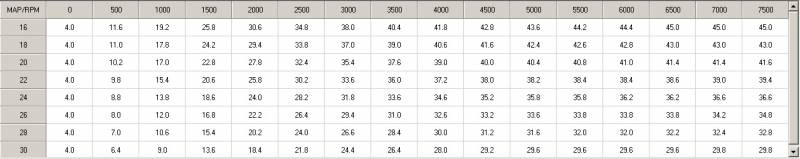 |
|
jak_3
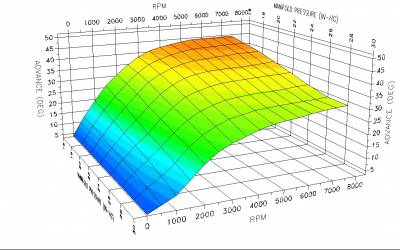 | Click on an image to see a larger scale version. Click the following filename and download (save) it to a convenient directory on your local computer. jak_3.zip Next, UNZIP the file to obtain the Map Image '-m.jpg', the Table Data '-t.jpg' and the usable '.tbl' data file. Then LOAD that '.tbl' data file into the Daytona Twin Tec PC Link Software to map your ignition module. |
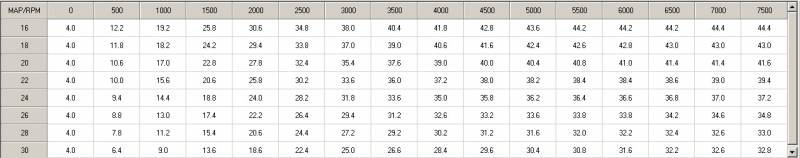 |
|
jak_10-5
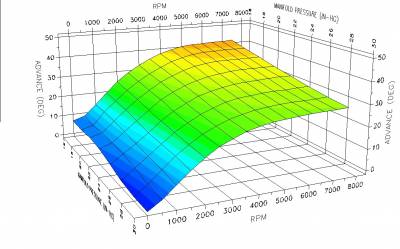 | Click on an image to see a larger scale version. Click the following filename and download (save) it to a convenient directory on your local computer. jak_10-5.zip Next, UNZIP the file to obtain the Map Image '-m.jpg', the Table Data '-t.jpg' and the usable '.tbl' data file. Then LOAD that '.tbl' data file into the Daytona Twin Tec PC Link Software to map your ignition module. |
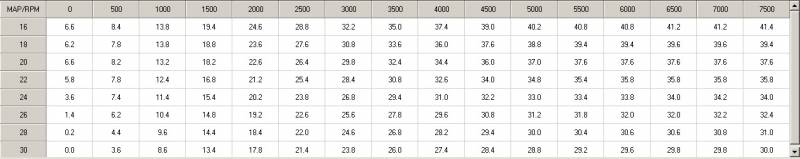 |
|
Jester_Delta
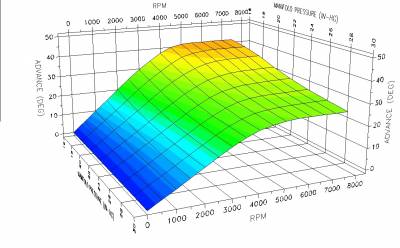 | Click on an image to see a larger scale version. Click the following filename and download (save) it to a convenient directory on your local computer. jester_delta.zip Next, UNZIP the file to obtain the Map Image '-m.jpg', the Table Data '-t.jpg' and the usable '.tbl' data file. Then LOAD that '.tbl' data file into the Daytona Twin Tec PC Link Software to map your ignition module. |
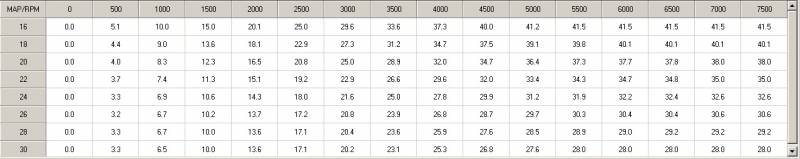 |
|
Jester_Motorwerkz_88-90_Inch_Map_Generic_Mod_1
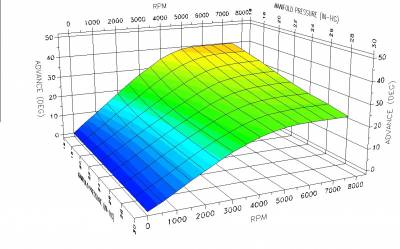 | Click on an image to see a larger scale version. Click the following filename and download (save) it to a convenient directory on your local computer. jester_motorwerkz_88-90_inch_map_generic_mod_1.zip Next, UNZIP the file to obtain the Map Image '-m.jpg', the Table Data '-t.jpg' and the usable '.tbl' data file. Then LOAD that '.tbl' data file into the Daytona Twin Tec PC Link Software to map your ignition module. |
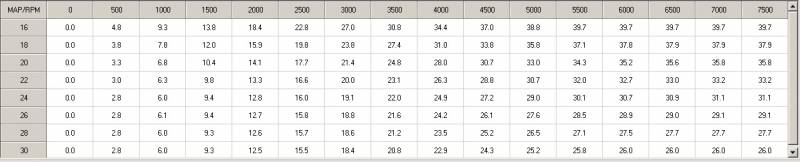 |
|
Jester_Motorwerkz_88-90_Inch_Map_Generic_VSS_05_1200
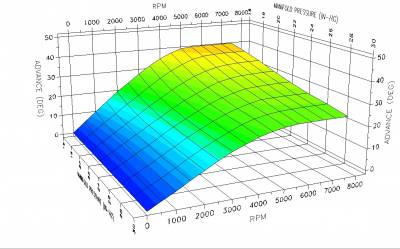 | Click on an image to see a larger scale version. Click the following filename and download (save) it to a convenient directory on your local computer. jester_motorwerkz_88-90_inch_map_generic_vss_05_1200.zip Next, UNZIP the file to obtain the Map Image '-m.jpg', the Table Data '-t.jpg' and the usable '.tbl' data file. Then LOAD that '.tbl' data file into the Daytona Twin Tec PC Link Software to map your ignition module. |
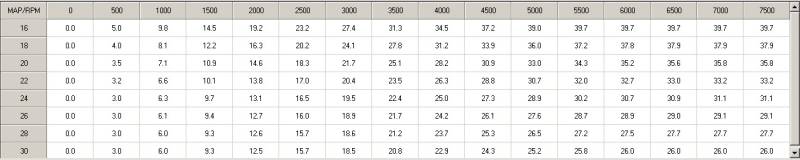 |
|
Jester_Motorwerkz_Moscow_Map
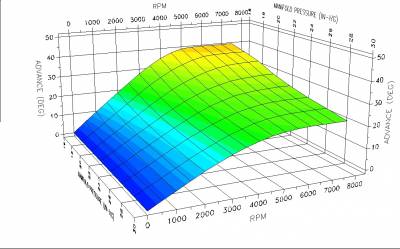 | Click on an image to see a larger scale version. Click the following filename and download (save) it to a convenient directory on your local computer. jester_motorwerkz_moscow_map.zip Next, UNZIP the file to obtain the Map Image '-m.jpg', the Table Data '-t.jpg' and the usable '.tbl' data file. Then LOAD that '.tbl' data file into the Daytona Twin Tec PC Link Software to map your ignition module. |
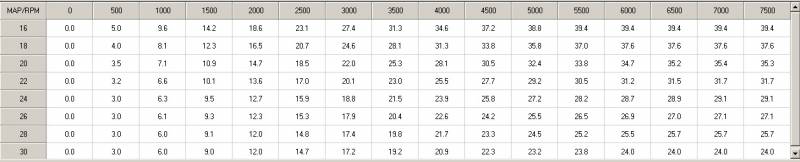 |
|
Jester_Motorwerkz_Rocketman_01-15_Map
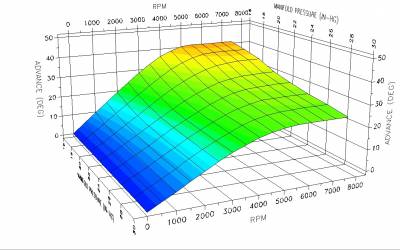 | Click on an image to see a larger scale version. Click the following filename and download (save) it to a convenient directory on your local computer. jester_motorwerkz_rocketman_01-15_map.zip Next, UNZIP the file to obtain the Map Image '-m.jpg', the Table Data '-t.jpg' and the usable '.tbl' data file. Then LOAD that '.tbl' data file into the Daytona Twin Tec PC Link Software to map your ignition module. |
 |
|
Jester_Motorwerkz_Rocketman_03-15_Map
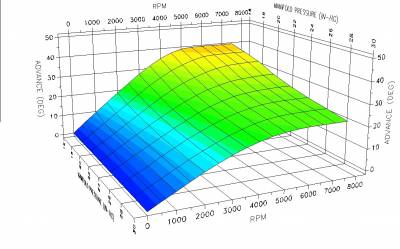 | Click on an image to see a larger scale version. Click the following filename and download (save) it to a convenient directory on your local computer. jester_motorwerkz_rocketman_03-15_map.zip Next, UNZIP the file to obtain the Map Image '-m.jpg', the Table Data '-t.jpg' and the usable '.tbl' data file. Then LOAD that '.tbl' data file into the Daytona Twin Tec PC Link Software to map your ignition module. |
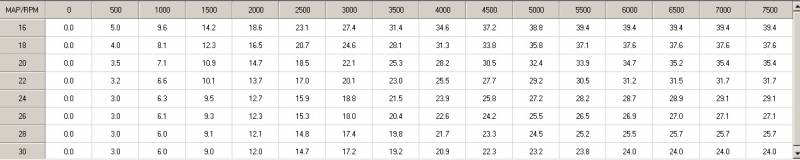 |
|
Jester_Motorwerkz_Rocketman_04-15_Map
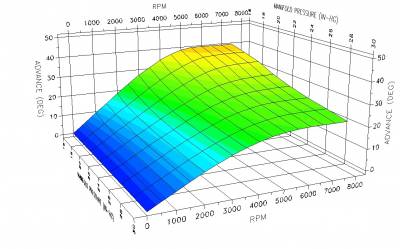 | Click on an image to see a larger scale version. Click the following filename and download (save) it to a convenient directory on your local computer. jester_motorwerkz_rocketman_04-15_map.zip Next, UNZIP the file to obtain the Map Image '-m.jpg', the Table Data '-t.jpg' and the usable '.tbl' data file. Then LOAD that '.tbl' data file into the Daytona Twin Tec PC Link Software to map your ignition module. |
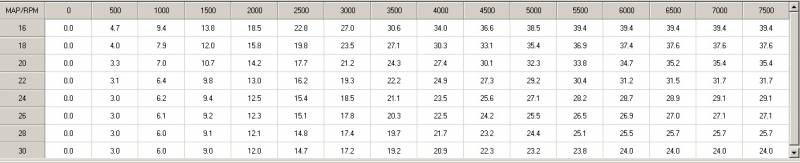 |
|
Jester_Motorwerkz_Rocketman_04-28-2015_Map
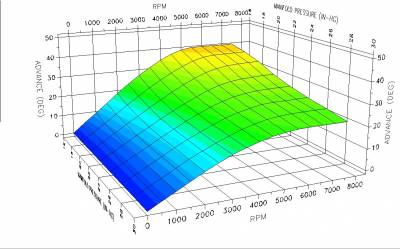 | Click on an image to see a larger scale version. Click the following filename and download (save) it to a convenient directory on your local computer. jester_motorwerkz_rocketman_04-28-2015_map.zip Next, UNZIP the file to obtain the Map Image '-m.jpg', the Table Data '-t.jpg' and the usable '.tbl' data file. Then LOAD that '.tbl' data file into the Daytona Twin Tec PC Link Software to map your ignition module. |
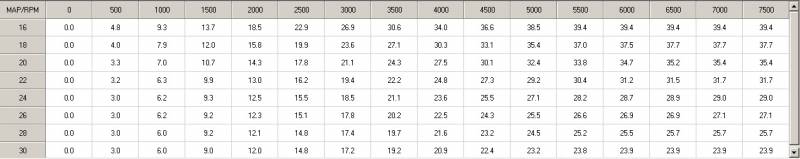 |
|
Jester_Motorwerkz_Rocketman_05-15_Map
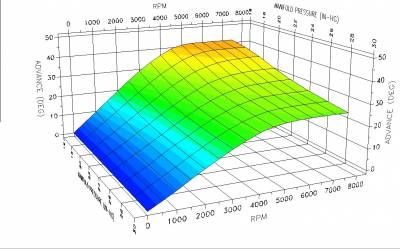 | Click on an image to see a larger scale version. Click the following filename and download (save) it to a convenient directory on your local computer. jester_motorwerkz_rocketman_05-15_map.zip Next, UNZIP the file to obtain the Map Image '-m.jpg', the Table Data '-t.jpg' and the usable '.tbl' data file. Then LOAD that '.tbl' data file into the Daytona Twin Tec PC Link Software to map your ignition module. |
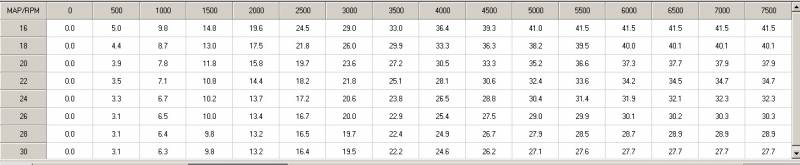 |
|
Jester_Motorwerkz_Rocketman_12-14_Map
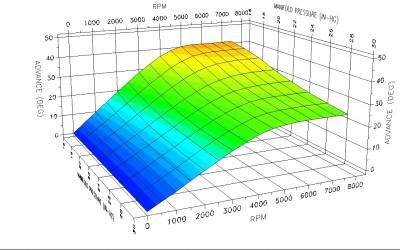 | Click on an image to see a larger scale version. Click the following filename and download (save) it to a convenient directory on your local computer. jester_motorwerkz_rocketman_12-14_map.zip Next, UNZIP the file to obtain the Map Image '-m.jpg', the Table Data '-t.jpg' and the usable '.tbl' data file. Then LOAD that '.tbl' data file into the Daytona Twin Tec PC Link Software to map your ignition module. |
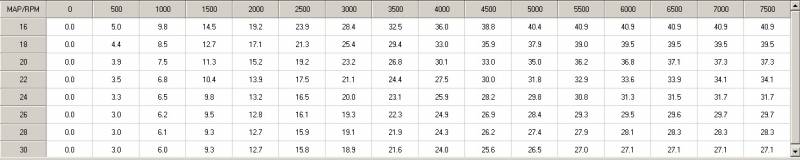 |
|
Jester_Motorwerkz_Scarecrow_Map
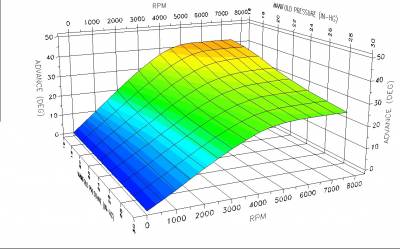 | Click on an image to see a larger scale version. Click the following filename and download (save) it to a convenient directory on your local computer. jester_motorwerkz_scarecrow_map.zip Next, UNZIP the file to obtain the Map Image '-m.jpg', the Table Data '-t.jpg' and the usable '.tbl' data file. Then LOAD that '.tbl' data file into the Daytona Twin Tec PC Link Software to map your ignition module. |
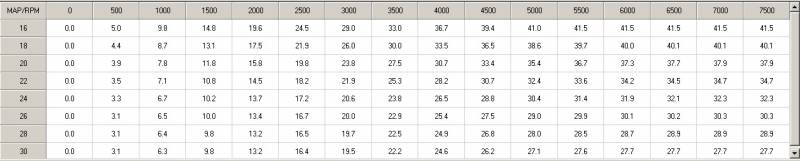 |
|
Lenster_Rico_Hybrid_Map
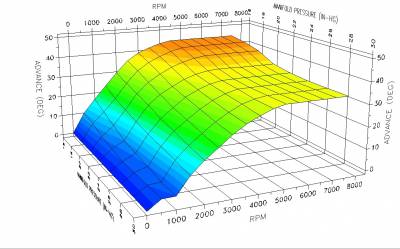 | Click on an image to see a larger scale version. Click the following filename and download (save) it to a convenient directory on your local computer. lenster_rico_hybrid_map.zip Next, UNZIP the file to obtain the Map Image '-m.jpg', the Table Data '-t.jpg' and the usable '.tbl' data file. Then LOAD that '.tbl' data file into the Daytona Twin Tec PC Link Software to map your ignition module. |
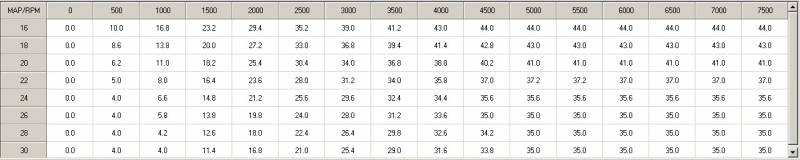 |
|
Lenster-s_Map
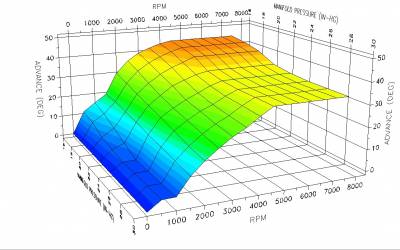 | Click on an image to see a larger scale version. Click the following filename and download (save) it to a convenient directory on your local computer. lenster-s_map.zip Next, UNZIP the file to obtain the Map Image '-m.jpg', the Table Data '-t.jpg' and the usable '.tbl' data file. Then LOAD that '.tbl' data file into the Daytona Twin Tec PC Link Software to map your ignition module. |
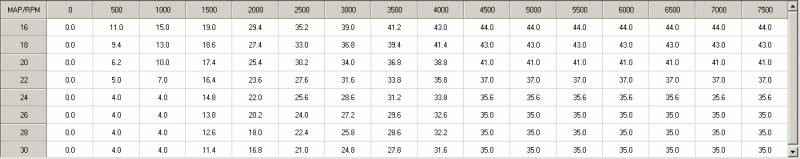 |
|
MAP_Modified_33
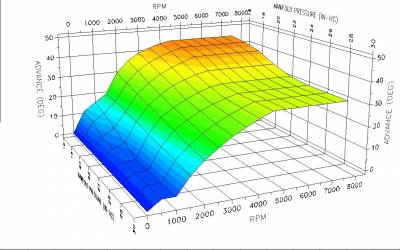 | Click on an image to see a larger scale version. Click the following filename and download (save) it to a convenient directory on your local computer. map_modified_33.zip Next, UNZIP the file to obtain the Map Image '-m.jpg', the Table Data '-t.jpg' and the usable '.tbl' data file. Then LOAD that '.tbl' data file into the Daytona Twin Tec PC Link Software to map your ignition module. |
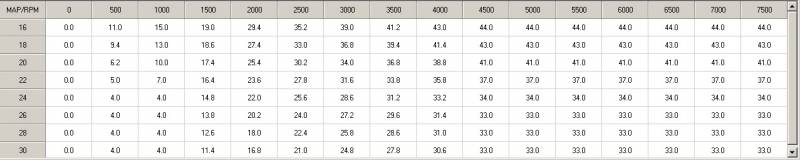 |
|
MAP_Modified_35_Revised
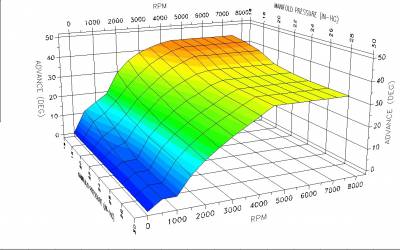 | Click on an image to see a larger scale version. Click the following filename and download (save) it to a convenient directory on your local computer. map_modified_35_revised.zip Next, UNZIP the file to obtain the Map Image '-m.jpg', the Table Data '-t.jpg' and the usable '.tbl' data file. Then LOAD that '.tbl' data file into the Daytona Twin Tec PC Link Software to map your ignition module. |
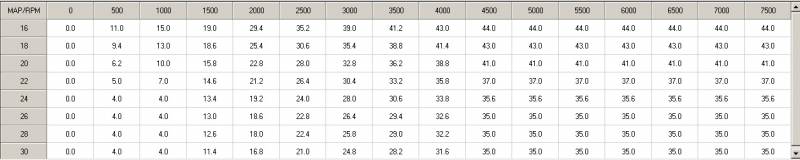 |
|
Necromancer_883_convert
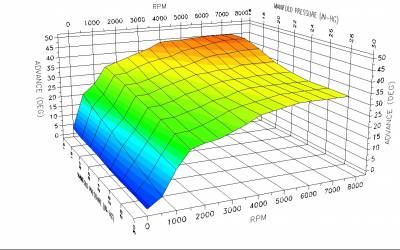 | Click on an image to see a larger scale version. Click the following filename and download (save) it to a convenient directory on your local computer. necromancer_883_convert.zip Next, UNZIP the file to obtain the Map Image '-m.jpg', the Table Data '-t.jpg' and the usable '.tbl' data file. Then LOAD that '.tbl' data file into the Daytona Twin Tec PC Link Software to map your ignition module. |
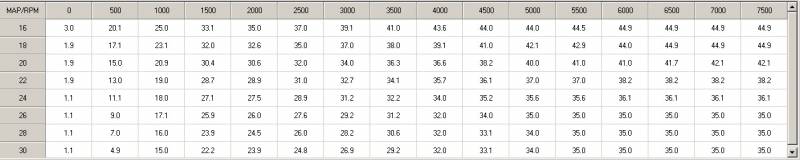 |
|
R-D_Map_0
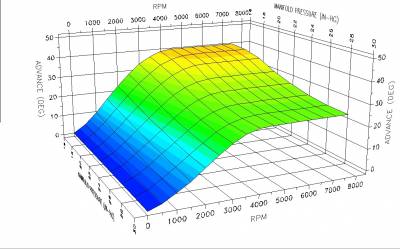 | Click on an image to see a larger scale version. Click the following filename and download (save) it to a convenient directory on your local computer. r-d_map_0.zip Next, UNZIP the file to obtain the Map Image '-m.jpg', the Table Data '-t.jpg' and the usable '.tbl' data file. Then LOAD that '.tbl' data file into the Daytona Twin Tec PC Link Software to map your ignition module. |
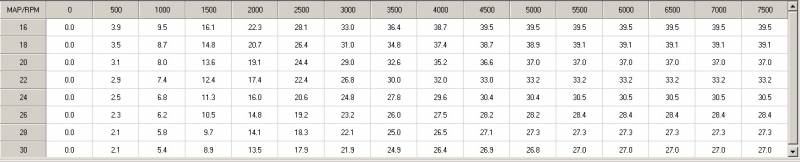 |
|
R-D_Map_1
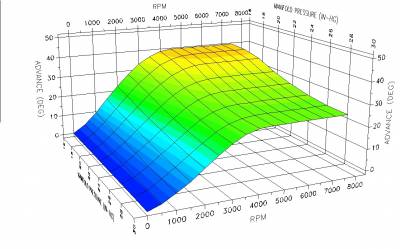 | Click on an image to see a larger scale version. Click the following filename and download (save) it to a convenient directory on your local computer. r-d_map_1.zip Next, UNZIP the file to obtain the Map Image '-m.jpg', the Table Data '-t.jpg' and the usable '.tbl' data file. Then LOAD that '.tbl' data file into the Daytona Twin Tec PC Link Software to map your ignition module. |
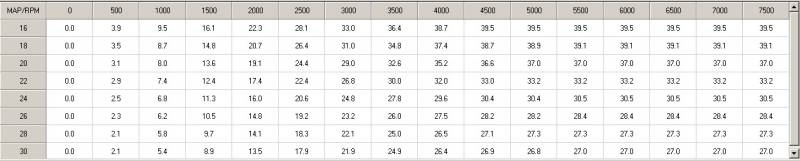 |
|
R-D_Map_2
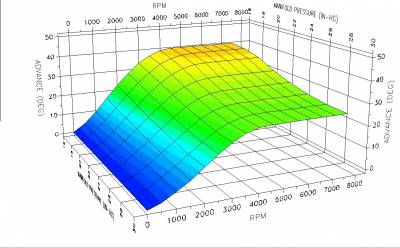 | Click on an image to see a larger scale version. Click the following filename and download (save) it to a convenient directory on your local computer. r-d_map_2.zip Next, UNZIP the file to obtain the Map Image '-m.jpg', the Table Data '-t.jpg' and the usable '.tbl' data file. Then LOAD that '.tbl' data file into the Daytona Twin Tec PC Link Software to map your ignition module. |
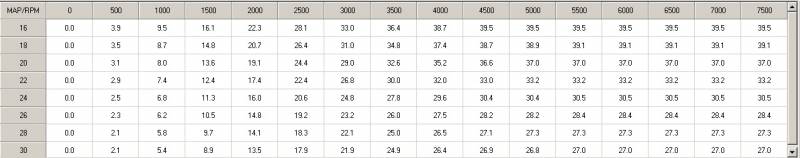 |
|
Rico-s_1212_1-1_1200_Gearing
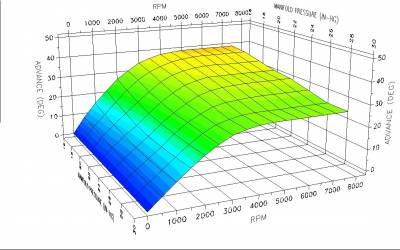 | Click on an image to see a larger scale version. Click the following filename and download (save) it to a convenient directory on your local computer. rico-s_1212_1-1_1200_gearing.zip Next, UNZIP the file to obtain the Map Image '-m.jpg', the Table Data '-t.jpg' and the usable '.tbl' data file. Then LOAD that '.tbl' data file into the Daytona Twin Tec PC Link Software to map your ignition module. |
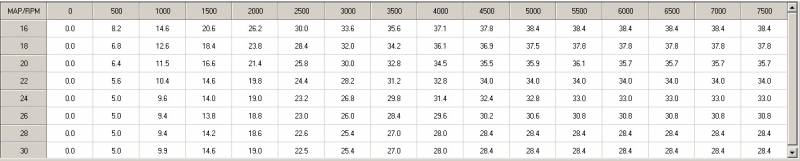 |
|
Rico-s_1212_1-1_883_gearing
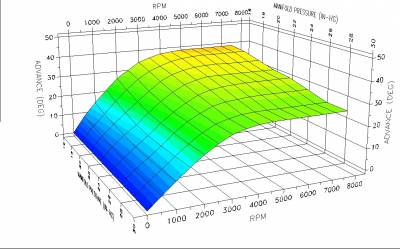 | Click on an image to see a larger scale version. Click the following filename and download (save) it to a convenient directory on your local computer. rico-s_1212_1-1_883_gearing.zip Next, UNZIP the file to obtain the Map Image '-m.jpg', the Table Data '-t.jpg' and the usable '.tbl' data file. Then LOAD that '.tbl' data file into the Daytona Twin Tec PC Link Software to map your ignition module. |
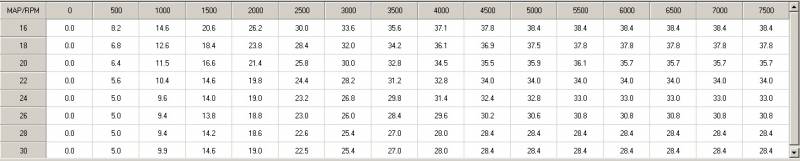 |
|
Rico-s_1250_Base_Map_1200_Gearing
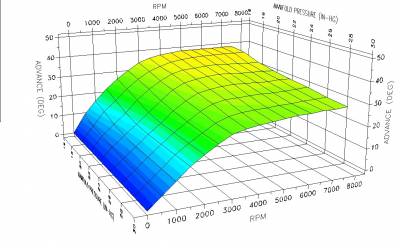 | Click on an image to see a larger scale version. Click the following filename and download (save) it to a convenient directory on your local computer. rico-s_1250_base_map_1200_gearing.zip Next, UNZIP the file to obtain the Map Image '-m.jpg', the Table Data '-t.jpg' and the usable '.tbl' data file. Then LOAD that '.tbl' data file into the Daytona Twin Tec PC Link Software to map your ignition module. |
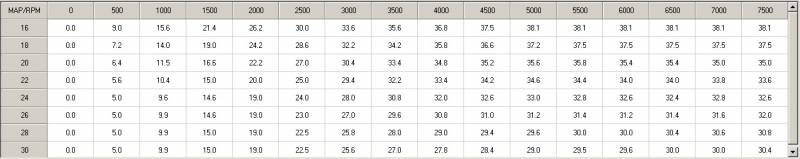 |
|
Rico-s_1250_Base_Map_883_Gearing
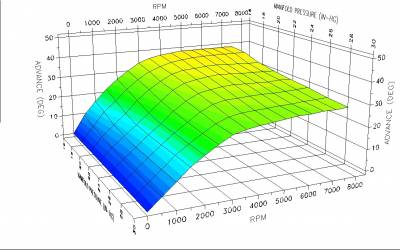 | Click on an image to see a larger scale version. Click the following filename and download (save) it to a convenient directory on your local computer. rico-s_1250_base_map_883_gearing.zip Next, UNZIP the file to obtain the Map Image '-m.jpg', the Table Data '-t.jpg' and the usable '.tbl' data file. Then LOAD that '.tbl' data file into the Daytona Twin Tec PC Link Software to map your ignition module. |
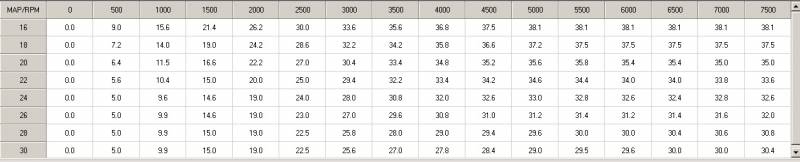 |
|
Rico-s_1250_Map_4-1_1200_Gearing
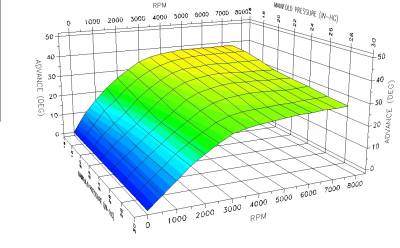 | Click on an image to see a larger scale version. Click the following filename and download (save) it to a convenient directory on your local computer. rico-s_1250_map_4-1_1200_gearing.zip Next, UNZIP the file to obtain the Map Image '-m.jpg', the Table Data '-t.jpg' and the usable '.tbl' data file. Then LOAD that '.tbl' data file into the Daytona Twin Tec PC Link Software to map your ignition module. |
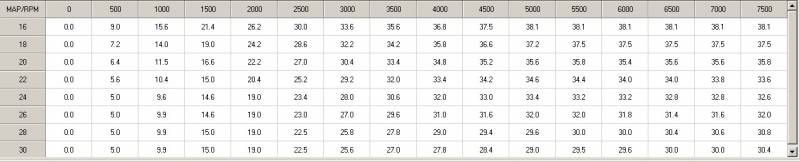 |
|
Rico-s_1250_Map_4-1_883_Gearing
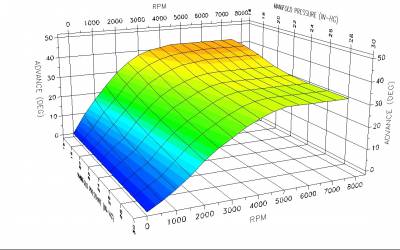 | Click on an image to see a larger scale version. Click the following filename and download (save) it to a convenient directory on your local computer. rico-s_1250_map_4-1_883_gearing.zip Next, UNZIP the file to obtain the Map Image '-m.jpg', the Table Data '-t.jpg' and the usable '.tbl' data file. Then LOAD that '.tbl' data file into the Daytona Twin Tec PC Link Software to map your ignition module. |
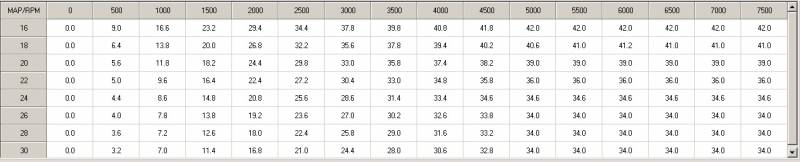 |
|
Rico-s_1250_Map_Smackie_Version
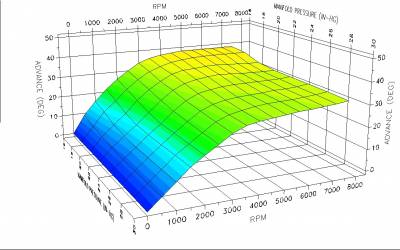 | Click on an image to see a larger scale version. Click the following filename and download (save) it to a convenient directory on your local computer. rico-s_1250_map_smackie_version.zip Next, UNZIP the file to obtain the Map Image '-m.jpg', the Table Data '-t.jpg' and the usable '.tbl' data file. Then LOAD that '.tbl' data file into the Daytona Twin Tec PC Link Software to map your ignition module. |
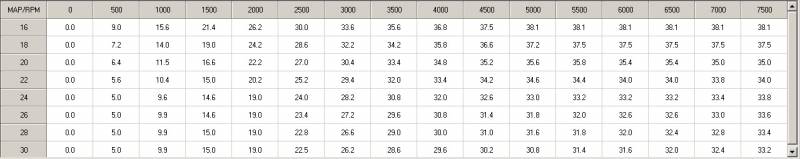 |
|
Rico-s_1250_Map_Version4-0_883_Gearing
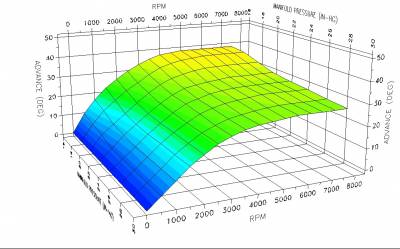 | Click on an image to see a larger scale version. Click the following filename and download (save) it to a convenient directory on your local computer. rico-s_1250_map_version4-0_883_gearing.zip Next, UNZIP the file to obtain the Map Image '-m.jpg', the Table Data '-t.jpg' and the usable '.tbl' data file. Then LOAD that '.tbl' data file into the Daytona Twin Tec PC Link Software to map your ignition module. |
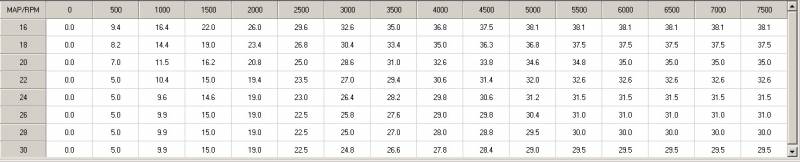 |
|
Rico-s_221_Map
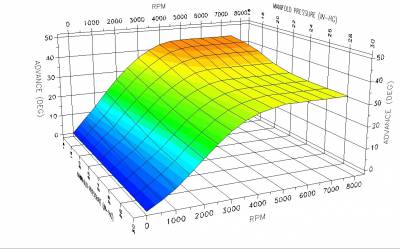 | Click on an image to see a larger scale version. Click the following filename and download (save) it to a convenient directory on your local computer. rico-s_221_map.zip Next, UNZIP the file to obtain the Map Image '-m.jpg', the Table Data '-t.jpg' and the usable '.tbl' data file. Then LOAD that '.tbl' data file into the Daytona Twin Tec PC Link Software to map your ignition module. |
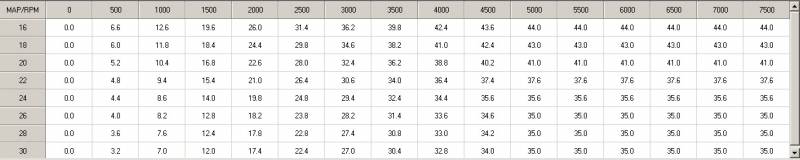 |
|
Rico-s_88inch_Map_1-0
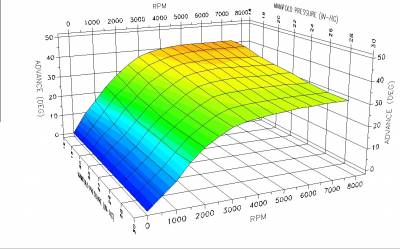 | Click on an image to see a larger scale version. Click the following filename and download (save) it to a convenient directory on your local computer. rico-s_88inch_map_1-0.zip Next, UNZIP the file to obtain the Map Image '-m.jpg', the Table Data '-t.jpg' and the usable '.tbl' data file. Then LOAD that '.tbl' data file into the Daytona Twin Tec PC Link Software to map your ignition module. |
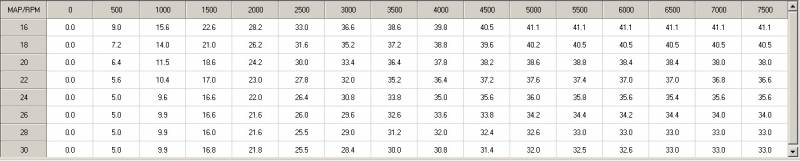 |
|
Rico-s_88inch_Map_1-1
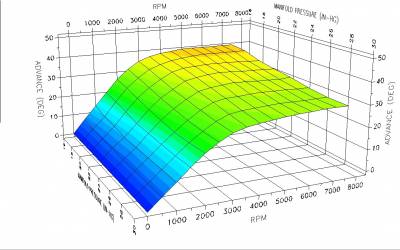 | Click on an image to see a larger scale version. Click the following filename and download (save) it to a convenient directory on your local computer. rico-s_88inch_map_1-1.zip Next, UNZIP the file to obtain the Map Image '-m.jpg', the Table Data '-t.jpg' and the usable '.tbl' data file. Then LOAD that '.tbl' data file into the Daytona Twin Tec PC Link Software to map your ignition module. |
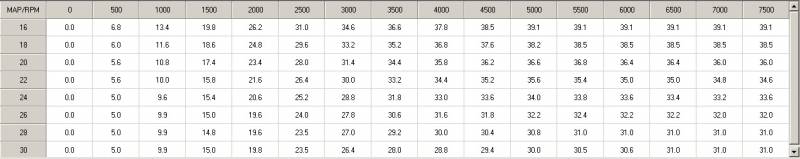 |
|
Rico-s_Hybrid_2-1
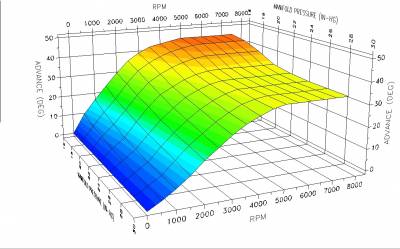 | Click on an image to see a larger scale version. Click the following filename and download (save) it to a convenient directory on your local computer. rico-s_hybrid_2-1.zip Next, UNZIP the file to obtain the Map Image '-m.jpg', the Table Data '-t.jpg' and the usable '.tbl' data file. Then LOAD that '.tbl' data file into the Daytona Twin Tec PC Link Software to map your ignition module. |
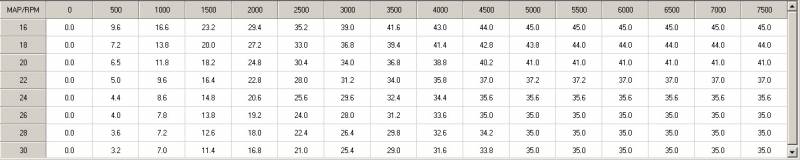 |
|
Rico-s_Hybrid_2-2
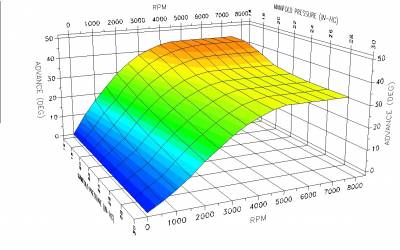 | Click on an image to see a larger scale version. Click the following filename and download (save) it to a convenient directory on your local computer. rico-s_hybrid_2-2.zip Next, UNZIP the file to obtain the Map Image '-m.jpg', the Table Data '-t.jpg' and the usable '.tbl' data file. Then LOAD that '.tbl' data file into the Daytona Twin Tec PC Link Software to map your ignition module. |
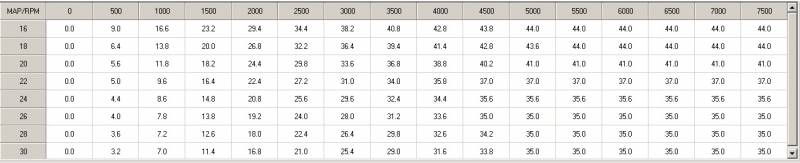 |
|
Rico-s_Hybrid_2-2_883
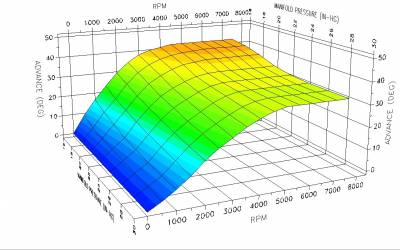 | Click on an image to see a larger scale version. Click the following filename and download (save) it to a convenient directory on your local computer. rico-s_hybrid_2-2_883.zip Next, UNZIP the file to obtain the Map Image '-m.jpg', the Table Data '-t.jpg' and the usable '.tbl' data file. Then LOAD that '.tbl' data file into the Daytona Twin Tec PC Link Software to map your ignition module. |
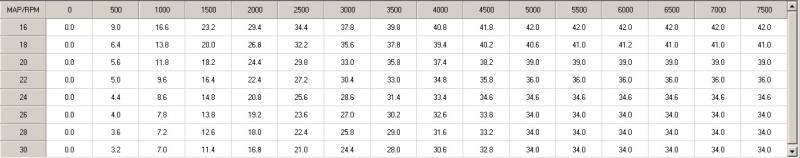 |
|
Rico-s_Jester_8_Ball_Capo_Map_06_1200_0
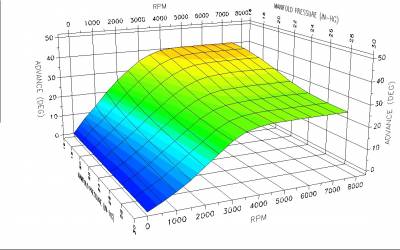 | Click on an image to see a larger scale version. Click the following filename and download (save) it to a convenient directory on your local computer. rico-s_jester_8_ball_capo_map_06_1200_0.zip Next, UNZIP the file to obtain the Map Image '-m.jpg', the Table Data '-t.jpg' and the usable '.tbl' data file. Then LOAD that '.tbl' data file into the Daytona Twin Tec PC Link Software to map your ignition module. |
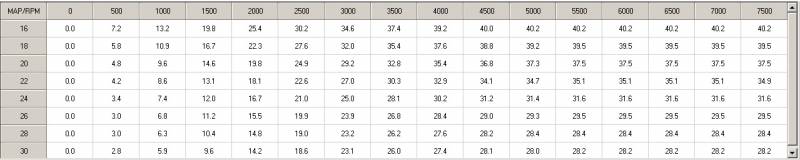 |
|
Rico-s_Jester_8_Ball_Capo_Map_06_1200_1
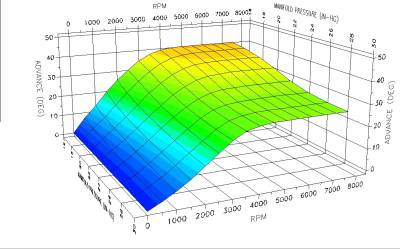 | Click on an image to see a larger scale version. Click the following filename and download (save) it to a convenient directory on your local computer. rico-s_jester_8_ball_capo_map_06_1200_1.zip Next, UNZIP the file to obtain the Map Image '-m.jpg', the Table Data '-t.jpg' and the usable '.tbl' data file. Then LOAD that '.tbl' data file into the Daytona Twin Tec PC Link Software to map your ignition module. |
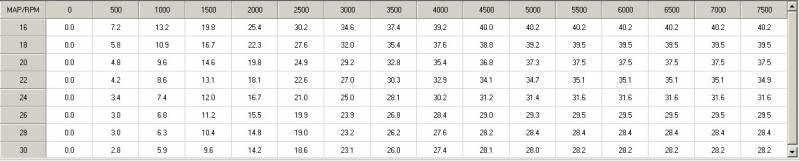 |
|
Rico-s_Jester_III_Map_Wedge_Mod
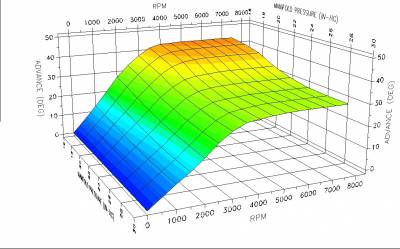 | Click on an image to see a larger scale version. Click the following filename and download (save) it to a convenient directory on your local computer. rico-s_jester_iii_map_wedge_mod.zip Next, UNZIP the file to obtain the Map Image '-m.jpg', the Table Data '-t.jpg' and the usable '.tbl' data file. Then LOAD that '.tbl' data file into the Daytona Twin Tec PC Link Software to map your ignition module. |
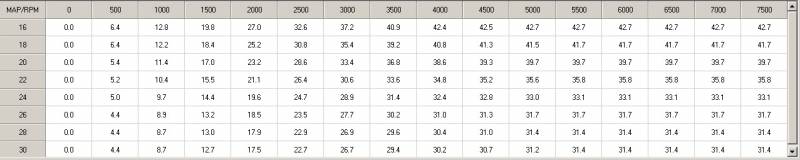 |
|
Rico-s_Jester_III_Map_Wedge_Mod_1
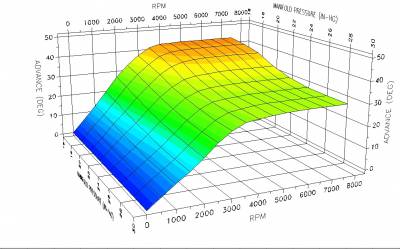 | Click on an image to see a larger scale version. Click the following filename and download (save) it to a convenient directory on your local computer. rico-s_jester_iii_map_wedge_mod_1.zip Next, UNZIP the file to obtain the Map Image '-m.jpg', the Table Data '-t.jpg' and the usable '.tbl' data file. Then LOAD that '.tbl' data file into the Daytona Twin Tec PC Link Software to map your ignition module. |
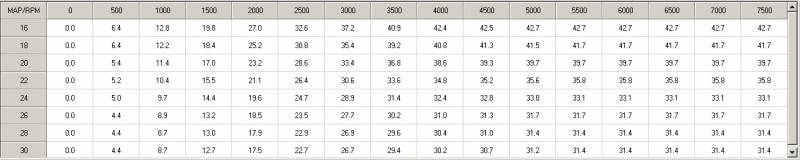 |
|
Rico-s_Jester_III_Map_Wedge_Mod_2
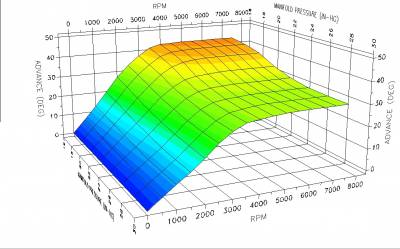 | Click on an image to see a larger scale version. Click the following filename and download (save) it to a convenient directory on your local computer. rico-s_jester_iii_map_wedge_mod_2.zip Next, UNZIP the file to obtain the Map Image '-m.jpg', the Table Data '-t.jpg' and the usable '.tbl' data file. Then LOAD that '.tbl' data file into the Daytona Twin Tec PC Link Software to map your ignition module. |
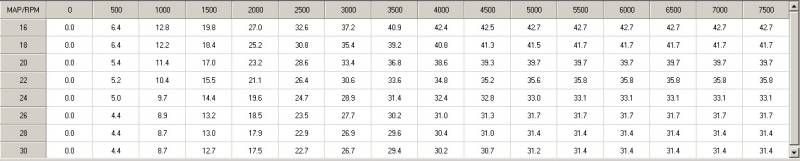 |
|
Rico-s_Jester_IV_Map
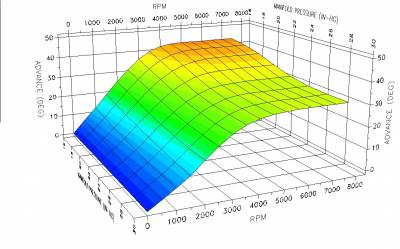 | Click on an image to see a larger scale version. Click the following filename and download (save) it to a convenient directory on your local computer. rico-s_jester_iv_map.zip Next, UNZIP the file to obtain the Map Image '-m.jpg', the Table Data '-t.jpg' and the usable '.tbl' data file. Then LOAD that '.tbl' data file into the Daytona Twin Tec PC Link Software to map your ignition module. |
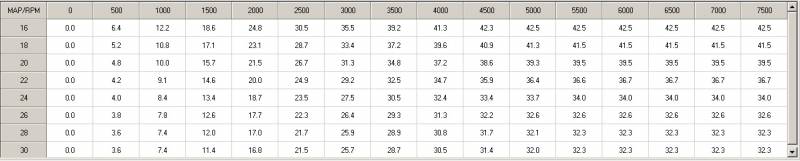 |
|
Rico-s_Jester_IV_Map_06_1200_0
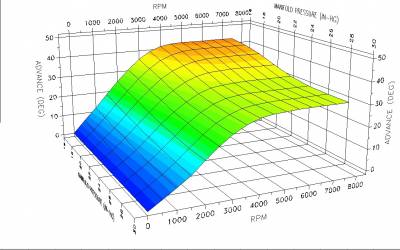 | Click on an image to see a larger scale version. Click the following filename and download (save) it to a convenient directory on your local computer. rico-s_jester_iv_map_06_1200_0.zip Next, UNZIP the file to obtain the Map Image '-m.jpg', the Table Data '-t.jpg' and the usable '.tbl' data file. Then LOAD that '.tbl' data file into the Daytona Twin Tec PC Link Software to map your ignition module. |
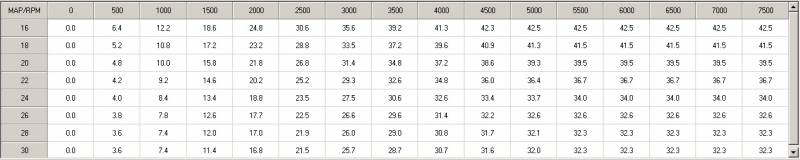 |
|
Rico-s_Jester_IV_Map_06_1200_1
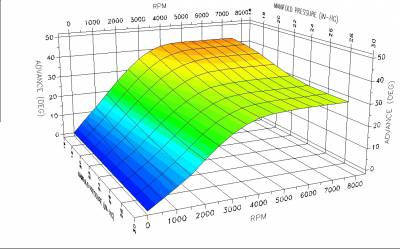 | Click on an image to see a larger scale version. Click the following filename and download (save) it to a convenient directory on your local computer. rico-s_jester_iv_map_06_1200_1.zip Next, UNZIP the file to obtain the Map Image '-m.jpg', the Table Data '-t.jpg' and the usable '.tbl' data file. Then LOAD that '.tbl' data file into the Daytona Twin Tec PC Link Software to map your ignition module. |
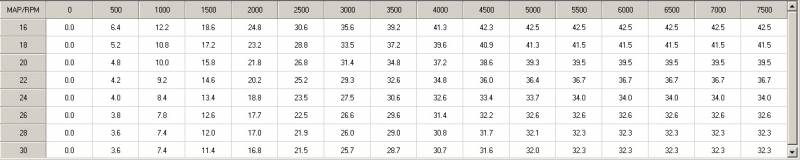 |
|
Rico-s_Jester_IV_Map_VSS_1475
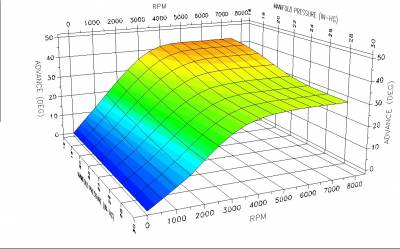 | Click on an image to see a larger scale version. Click the following filename and download (save) it to a convenient directory on your local computer. rico-s_jester_iv_map_vss_1475.zip Next, UNZIP the file to obtain the Map Image '-m.jpg', the Table Data '-t.jpg' and the usable '.tbl' data file. Then LOAD that '.tbl' data file into the Daytona Twin Tec PC Link Software to map your ignition module. |
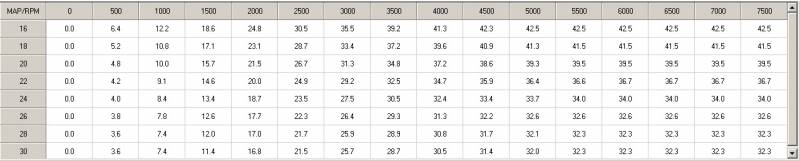 |
|
Rico-s_Jester_Motorwerkz_ Map_for_Andrea_06_883_Gearing
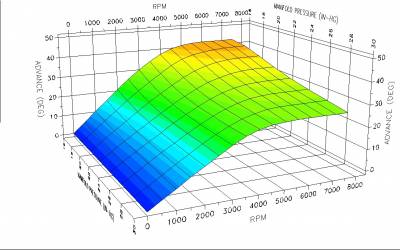 | Click on an image to see a larger scale version. Click the following filename and download (save) it to a convenient directory on your local computer. rico-s_jester_motorwerkz_map_for_andrea_06_883_gearing.zip Next, UNZIP the file to obtain the Map Image '-m.jpg', the Table Data '-t.jpg' and the usable '.tbl' data file. Then LOAD that '.tbl' data file into the Daytona Twin Tec PC Link Software to map your ignition module. |
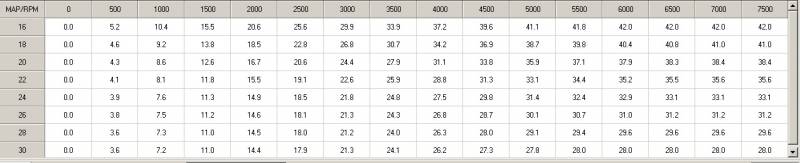 |
|
Rico-s_Jester_V_Map_04-05_1200
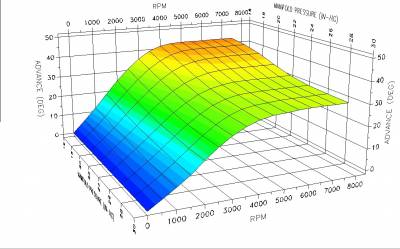 | Click on an image to see a larger scale version. Click the following filename and download (save) it to a convenient directory on your local computer. rico-s_jester_v_map_04-05_1200.zip Next, UNZIP the file to obtain the Map Image '-m.jpg', the Table Data '-t.jpg' and the usable '.tbl' data file. Then LOAD that '.tbl' data file into the Daytona Twin Tec PC Link Software to map your ignition module. |
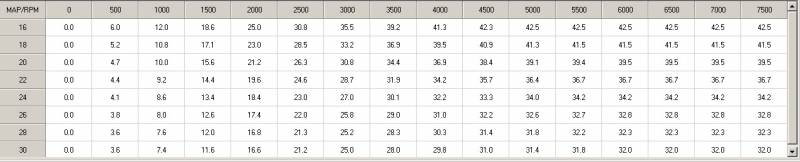 |
|
Rico-s_Jester_V_Map_04-05_883
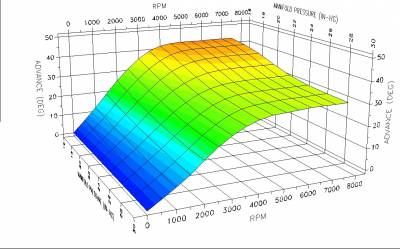 | Click on an image to see a larger scale version. Click the following filename and download (save) it to a convenient directory on your local computer. rico-s_jester_v_map_04-05_883.zip Next, UNZIP the file to obtain the Map Image '-m.jpg', the Table Data '-t.jpg' and the usable '.tbl' data file. Then LOAD that '.tbl' data file into the Daytona Twin Tec PC Link Software to map your ignition module. |
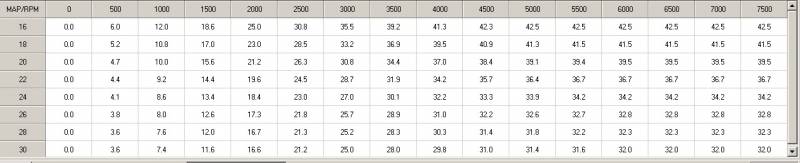 |
|
Rico-s_Jester_VII_Map_VSS_04-05_883
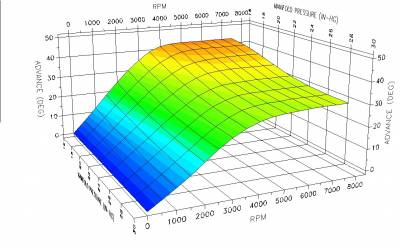 | Click on an image to see a larger scale version. Click the following filename and download (save) it to a convenient directory on your local computer. rico-s_jester_vii_map_vss_04-05_883.zip Next, UNZIP the file to obtain the Map Image '-m.jpg', the Table Data '-t.jpg' and the usable '.tbl' data file. Then LOAD that '.tbl' data file into the Daytona Twin Tec PC Link Software to map your ignition module. |
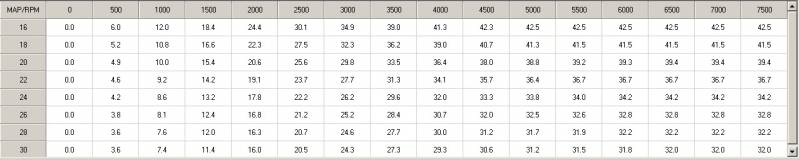 |
|
Rico-s_Jester_VII_Map_VSS_06_883
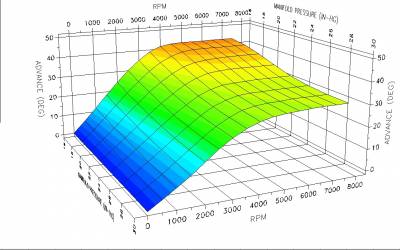 | Click on an image to see a larger scale version. Click the following filename and download (save) it to a convenient directory on your local computer. rico-s_jester_vii_map_vss_06_883.zip Next, UNZIP the file to obtain the Map Image '-m.jpg', the Table Data '-t.jpg' and the usable '.tbl' data file. Then LOAD that '.tbl' data file into the Daytona Twin Tec PC Link Software to map your ignition module. |
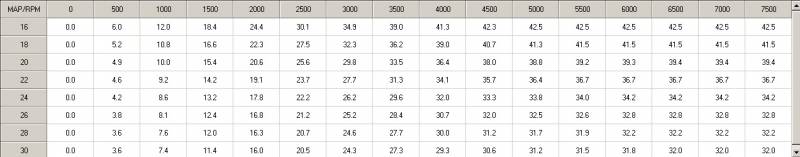 |
|
Rico-s_King_Jester_Map_0
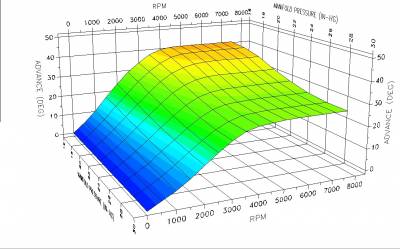 | Click on an image to see a larger scale version. Click the following filename and download (save) it to a convenient directory on your local computer. rico-s_king_jester_map_0.zip Next, UNZIP the file to obtain the Map Image '-m.jpg', the Table Data '-t.jpg' and the usable '.tbl' data file. Then LOAD that '.tbl' data file into the Daytona Twin Tec PC Link Software to map your ignition module. |
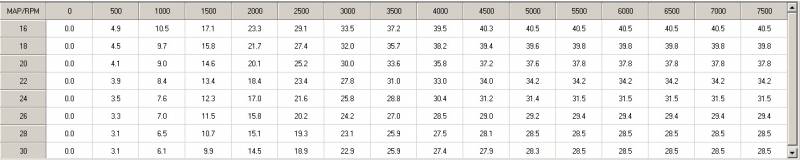 |
|
Rico-s_King_Jester_Map_1
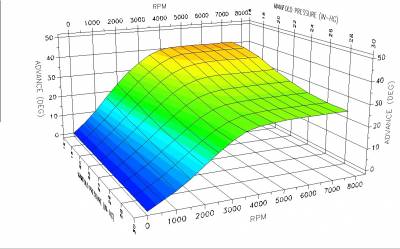 | Click on an image to see a larger scale version. Click the following filename and download (save) it to a convenient directory on your local computer. rico-s_king_jester_map_1.zip Next, UNZIP the file to obtain the Map Image '-m.jpg', the Table Data '-t.jpg' and the usable '.tbl' data file. Then LOAD that '.tbl' data file into the Daytona Twin Tec PC Link Software to map your ignition module. |
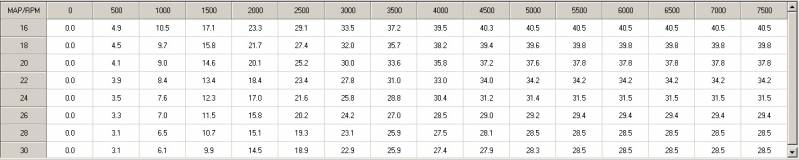 |
|
Rico-s_Voodoo_Map_06_1200
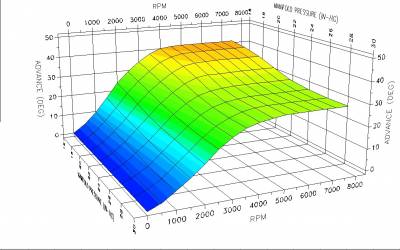 | Click on an image to see a larger scale version. Click the following filename and download (save) it to a convenient directory on your local computer. rico-s_voodoo_map_06_1200.zip Next, UNZIP the file to obtain the Map Image '-m.jpg', the Table Data '-t.jpg' and the usable '.tbl' data file. Then LOAD that '.tbl' data file into the Daytona Twin Tec PC Link Software to map your ignition module. |
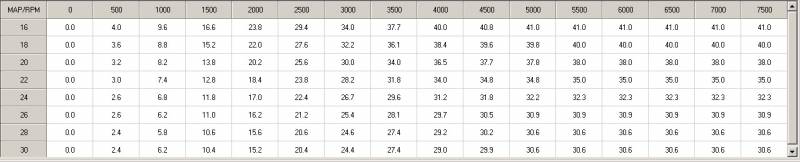 |
|
RTM-Andrea_1250_Map_ base-1431_2
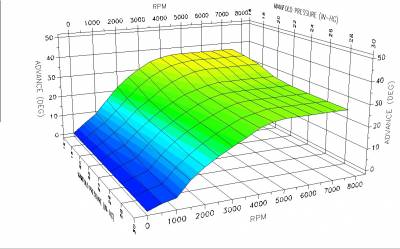 | Click on an image to see a larger scale version. Click the following filename and download (save) it to a convenient directory on your local computer. rtm-andrea_1250_map_base-1431_2.zip Next, UNZIP the file to obtain the Map Image '-m.jpg', the Table Data '-t.jpg' and the usable '.tbl' data file. Then LOAD that '.tbl' data file into the Daytona Twin Tec PC Link Software to map your ignition module. |
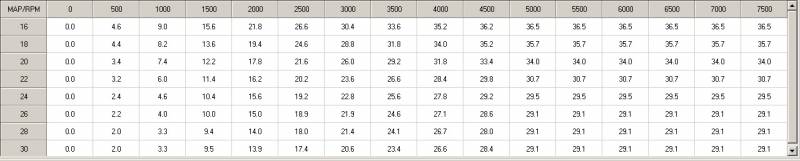 |
|
RTM-Andrea_1250_Map_AGGRESSIVE_Version_4-1
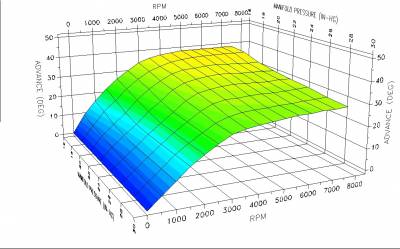 | Click on an image to see a larger scale version. Click the following filename and download (save) it to a convenient directory on your local computer. rtm-andrea_1250_map_aggressive_version_4-1.zip Next, UNZIP the file to obtain the Map Image '-m.jpg', the Table Data '-t.jpg' and the usable '.tbl' data file. Then LOAD that '.tbl' data file into the Daytona Twin Tec PC Link Software to map your ignition module. |
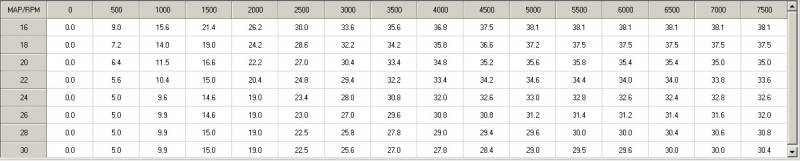 |
|
RTM-Andrea_1250_Map_AGGRESSIVE-1431_2_Rev-3
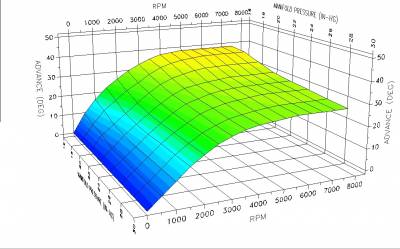 | Click on an image to see a larger scale version. Click the following filename and download (save) it to a convenient directory on your local computer. rtm-andrea_1250_map_aggressive-1431_2_rev-3.zip Next, UNZIP the file to obtain the Map Image '-m.jpg', the Table Data '-t.jpg' and the usable '.tbl' data file. Then LOAD that '.tbl' data file into the Daytona Twin Tec PC Link Software to map your ignition module. |
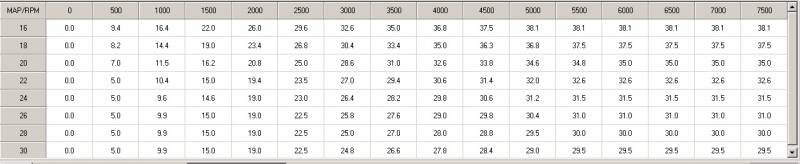 |
|
RTM-Andrea_1250_Map_Revised_aggressive
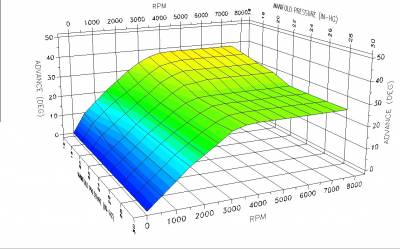 | Click on an image to see a larger scale version. Click the following filename and download (save) it to a convenient directory on your local computer. rtm-andrea_1250_map_revised_aggressive.zip Next, UNZIP the file to obtain the Map Image '-m.jpg', the Table Data '-t.jpg' and the usable '.tbl' data file. Then LOAD that '.tbl' data file into the Daytona Twin Tec PC Link Software to map your ignition module. |
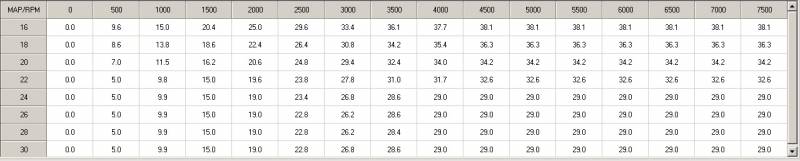 |
|
RTM-Andrea_1250_Map_Revised-aggressive-VSS_1630
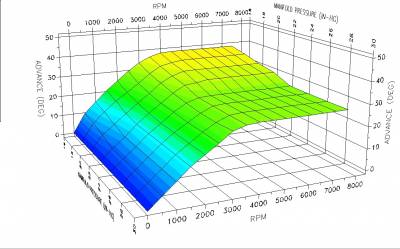 | Click on an image to see a larger scale version. Click the following filename and download (save) it to a convenient directory on your local computer. rtm-andrea_1250_map_revised-aggressive-vss_1630.zip Next, UNZIP the file to obtain the Map Image '-m.jpg', the Table Data '-t.jpg' and the usable '.tbl' data file. Then LOAD that '.tbl' data file into the Daytona Twin Tec PC Link Software to map your ignition module. |
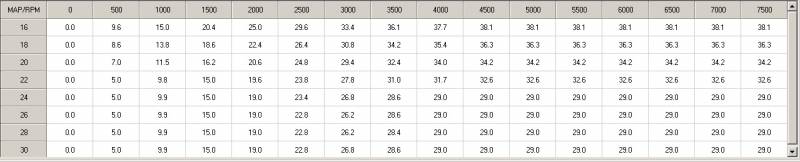 |
|
RTM-Andrea_1250_Map_Version_4-0_revised_ramp_from_0to45
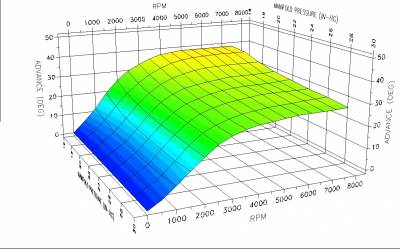 | Click on an image to see a larger scale version. Click the following filename and download (save) it to a convenient directory on your local computer. rtm-andrea_1250_map_version_4-0_revised_ramp_from_0to45.zip Next, UNZIP the file to obtain the Map Image '-m.jpg', the Table Data '-t.jpg' and the usable '.tbl' data file. Then LOAD that '.tbl' data file into the Daytona Twin Tec PC Link Software to map your ignition module. |
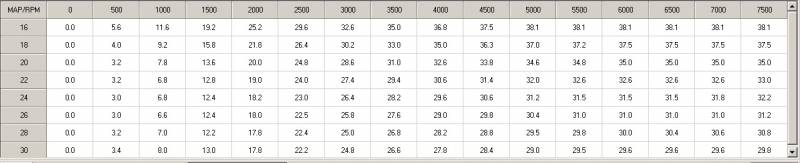 |
|
Scarecrow_1682
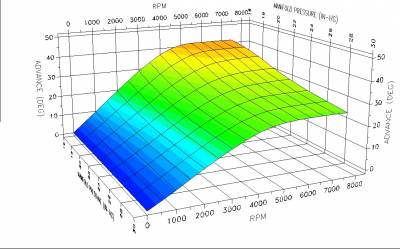 | Click on an image to see a larger scale version. Click the following filename and download (save) it to a convenient directory on your local computer. scarecrow_1682.zip Next, UNZIP the file to obtain the Map Image '-m.jpg', the Table Data '-t.jpg' and the usable '.tbl' data file. Then LOAD that '.tbl' data file into the Daytona Twin Tec PC Link Software to map your ignition module. |
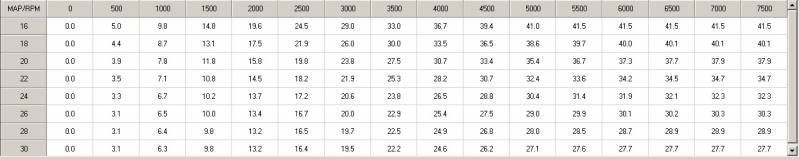 |
|
SE_COPY_SORTA
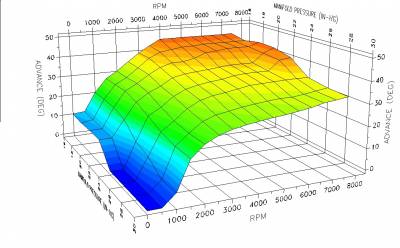 | Click on an image to see a larger scale version. Click the following filename and download (save) it to a convenient directory on your local computer. se_copy_sorta.zip Next, UNZIP the file to obtain the Map Image '-m.jpg', the Table Data '-t.jpg' and the usable '.tbl' data file. Then LOAD that '.tbl' data file into the Daytona Twin Tec PC Link Software to map your ignition module. |
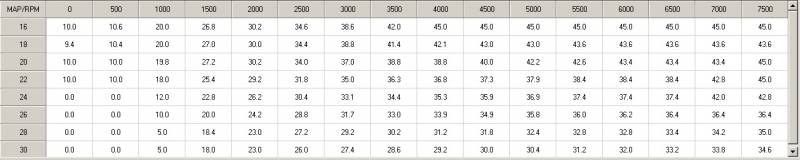 |
|
WEDGE_Mod_1682
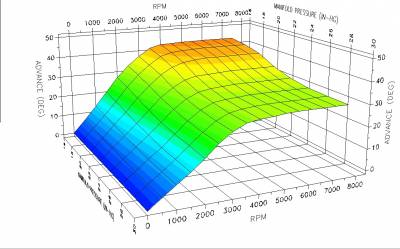 | Click on an image to see a larger scale version. Click the following filename and download (save) it to a convenient directory on your local computer. wedge_mod_1682.zip Next, UNZIP the file to obtain the Map Image '-m.jpg', the Table Data '-t.jpg' and the usable '.tbl' data file. Then LOAD that '.tbl' data file into the Daytona Twin Tec PC Link Software to map your ignition module. |
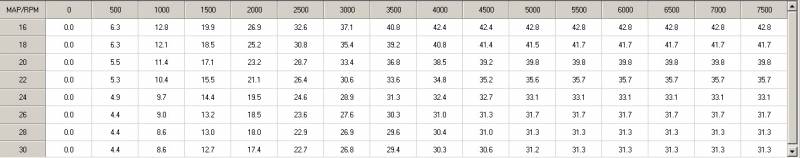 |
|
WTF_Map_12-29-2014
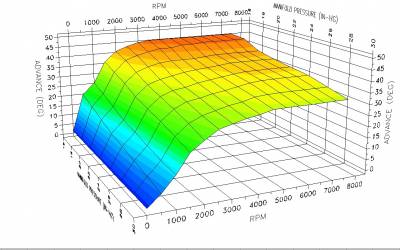 | Click on an image to see a larger scale version. Click the following filename and download (save) it to a convenient directory on your local computer. wtf_map_12-29-2014.zip Next, UNZIP the file to obtain the Map Image '-m.jpg', the Table Data '-t.jpg' and the usable '.tbl' data file. Then LOAD that '.tbl' data file into the Daytona Twin Tec PC Link Software to map your ignition module. |
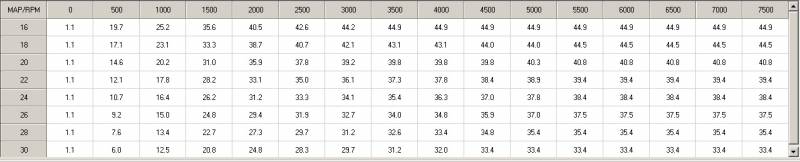 |
|